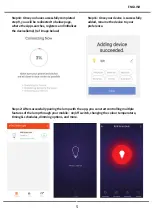Now, you can control your smart device using voice commands on Alexa. Below are a
few commands you can use:
Note: Discovering the device must be done every time the device’s name is changed on
the app.
!
Alexa, turn on/off bedroom light.
!
Alexa, set bedroom light to 50 percent.
!
Alexa, set bedroom light to green.
!
Alexa, set bedroom light to warm white.
2. Make sure you have Amazon Alexa Device(including Echo, Echo Tap, or Echo Dot)
4. Stable Wifi network
1. V-TAC Smart Light App & Amazon Alexa App
3. Smart Device - Lamp
ALEXA Commands
THINGS TO REMEMBER BEFORE STARTING INSTALLATION:
8
Step8: Discover your smart device on Alexa. Once you have enabled the skill
A) You can use voice command ”Alexa discover devices” to the Alexa device which you have.
B) To add device manually on home page tap on and tap on Add device , select the device
which you are adding and tap on discover device.
ENGLISH
Содержание SMART LIGHT Series
Страница 37: ...4 V TAC Smart Light Register 5 A Next B Next 6 Con rm BULGARIAN 36 7...
Страница 38: ...BULGARIAN 37 9 A 3 2 B 1 EZ 2 AP 2 EZ EZ WiFi 8...
Страница 39: ...10 9 12 BULGARIAN 38 11...
Страница 41: ...40 6 V TAC Smart Light Link Now 7 Link Now Authorize 8 5 BULGARIAN...
Страница 45: ...7 a b b 8 9 Google Home Account is now Linked a b BULGARIAN 44...
Страница 103: ...4 V TAC Smart Light Register account 5 A Next B Next 6 account Con rm 7 GREEK 102...
Страница 104: ...8 9 3 2 1 EZ 2 AP 2 Wi Fi GREEK 103...
Страница 105: ...10 9 11 12 OFF dimming GREEK 104...
Страница 107: ...5 6 V TAC Smart Light Link Now 7 Link Now Authorize 8 account GREEK 106...
Страница 110: ...GREEK 3 V TAC Smart Light 3 4 V TAC Smart Light V TAC Smart Light 5 V TAC Smart Light 6 V TAC Smart Light 109...
Страница 111: ...Account is now Linked a b GREEK 7 a b b 8 9 Google Home 110...