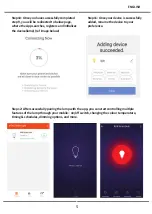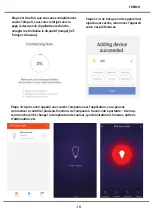Step7
a. Account will now be linked, please stay on the page you will be redirected in few seconds to
select the device to add to your home.
b. Select the device and tap on Next as show in image b.
Step8: Select the Home where you would like to
add the Smart Light under. (Or) you can create a
New home in order to add the Smart Light to it.
Step9: You have succesfully added Smart Light
device to your Google home App.
Account is now Linked
a.
b.
ENGLISH
11
Содержание B22 A60
Страница 37: ...4 V TAC Smart Light Register 5 A Next B Next 6 Con rm BULGARIAN 36 7...
Страница 38: ...BULGARIAN 37 9 A 3 2 B 1 EZ 2 AP 2 EZ EZ WiFi 8...
Страница 39: ...10 9 12 BULGARIAN 38 11...
Страница 41: ...40 6 V TAC Smart Light Link Now 7 Link Now Authorize 8 5 BULGARIAN...
Страница 45: ...7 a b b 8 9 Google Home Account is now Linked a b BULGARIAN 44...
Страница 103: ...4 V TAC Smart Light Register account 5 A Next B Next 6 account Con rm 7 GREEK 102...
Страница 104: ...8 9 3 2 1 EZ 2 AP 2 Wi Fi GREEK 103...
Страница 105: ...10 9 11 12 OFF dimming GREEK 104...
Страница 107: ...5 6 V TAC Smart Light Link Now 7 Link Now Authorize 8 account GREEK 106...
Страница 110: ...GREEK 3 V TAC Smart Light 3 4 V TAC Smart Light V TAC Smart Light 5 V TAC Smart Light 6 V TAC Smart Light 109...
Страница 111: ...Account is now Linked a b GREEK 7 a b b 8 9 Google Home 110...