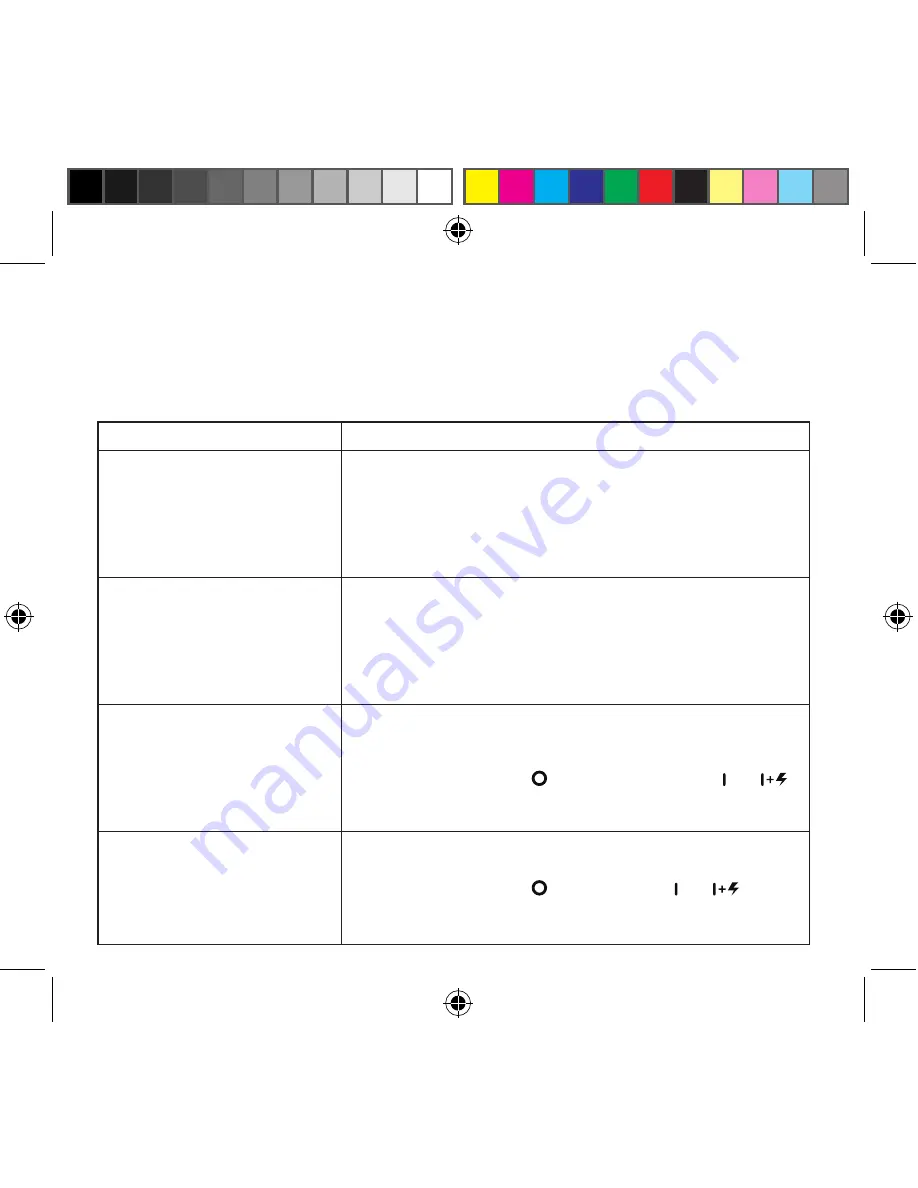
Troubleshooting
If VAMP fails to operate correctly, please check the following troubleshooting items.
If the information in this section does not correct the problem, please contact V-MODA.
Caution:
if your iPhone is jailbroken, results may vary.
Trouble
Suggestions
VAMP is connected but does
not work
Verify that the VAMP and iPhone are properly connected, and
connect them again. Verify the remaining battery level on the VAMP
and the iPhone. Charge the battery if there is no battery charge. If
the toggle switch still does not light up, or if it continues to flash,
remove the iPhone and reconnect it, or reset the VAMP.
No sound
Verify whether the headphone mini plug or optical audio cable is
properly inserted. Verify whether the volume is set to zero. Slowly
increase the volume by turning the volume knob slowly in the
clockwise direction. If there is still no sound, reset the VAMP.
The CHARGE indicator LEDs do
not light up
The VAMP is not charging properly. Retry charging operations by
referring to the section about charging the battery. Verify whether
the toggle switch is set to . Set the toggle switch to
or
Verify whether the USB cable is correctly connected to the VAMP.
Remaining battery LEDs do not
light up
There is no remaining battery charge. Charge the battery. If
the toggle switch is set to , set the switch to
or
to
begin charging.
12










































