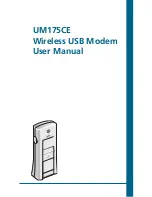11
INSTALLATION AND SETUP
■
THE QUICKLINK MOBILE SETUP PROGRAM
STEP 1:
Click the QuickLink Mobile setup program. The
“Welcome” screen appears. Click the “Next” button to con-
tinue with the installation process.
STEP 2:
After the Welcome screen you will see the QuickLink
Mobile License Agreement. In order to install and use this
product you must agree with the terms of this agreement.
Select “I agree with this software license agreement”, then
click the “Next” button to continue. If you do not agree
with this agreement, click the “Cancel” button to exit.
THE QUICKLINK MOBILE
SETUP PROGRAM
Содержание UM175CE
Страница 1: ...UM175CE Wireless USB Modem User Manual...
Страница 9: ...8 MEMO...
Страница 10: ...CHAPTER 2 INSTALLATION AND SETUP THE QUICKLINK MOBILE SETUP PROGRAM THE QUICKLINK MOBILE SETUP WIZARD...
Страница 18: ...CHAPTER 3 USING QUICKLINK MOBILE FEATURES GETTING STARTED CONNECTING USING DIAL UP CONNECTIONS...
Страница 26: ...CHAPTER 4 QUICKLINK MOBILE PREFERENCES WWAN SPECIFIC SETTINGS GENERAL PREFERENCES ADDITIONAL FEATURES...
Страница 47: ...46 MEMO...
Страница 53: ...52 MEMO...
Страница 66: ...UM175CE M dem USB inal mbrico Manual de usuario...
Страница 74: ...8 MEMO...
Страница 83: ...CAPITULO 3 USANDO EL QUICKLINK MOVIL CARACATERISTICAS COMENZANDO CONECTANDO USANDO CONEXIONES TELEFONICAS...
Страница 112: ...46 MEMO...
Страница 113: ...CAPITULO 6 REGULACIONES E INFORMACION DE SEGURIDAD AVISOS DE SEGURIDAD CONDICIONES DE OPERACION AVISOS Y PECAUCIONES...
Страница 118: ...52 MEMO...