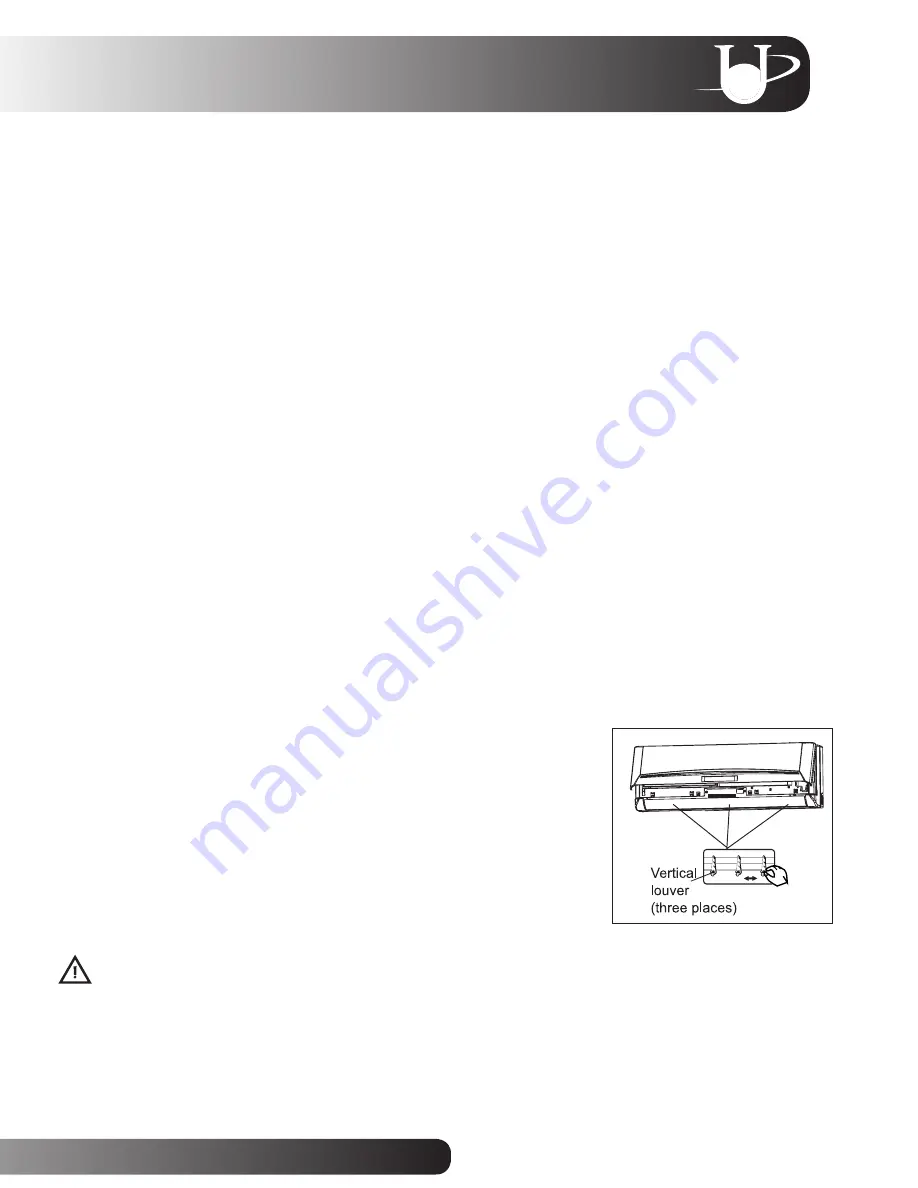
5
Operating Instructions
Adjust the airflow direction to avoid discomfort or uneven room temperatures.
To Set the Up/Down Airflow Direction (Vertical Airflow):
Use the remote controller to set the vertical airflow while the unit is operating.
Press the swing button to adjust the horizontal louver in increments of 6°, or
hold the button for more than two seconds to set the louver to swing up and
down automatically. Please refer to the “Remote Controller Instructions”
for details.
To Set the Left/Right Airflow Direction (Horizontal Airflow):
Move the vertical louver manually. (Refer to the illustration to the right.)
IMPORTANT:
Disconnect the power supply before adjusting the vertical louver.
• Do not operate the air conditioner for long periods in cooling or dehumidifying mode with the airflow
direction set downward, or condensation may form on the surface of the horizontal louver and drop onto the floor or furniture.
• Do not move the horizontal louver manually unless it is necessary. Always use the remote controller.
• When the air conditioner is started immediately after being stopped, the horizontal louver might not move for approximately
10 seconds.
• Setting the horizontal louver so the open angle is too small may overly restrict the airflow and reduce performance.
• Do not operate the unit with the horizontal louver closed.
• When the unit is initially connected to a power source, the horizontal louver may generate a sound for 10 seconds.
This is normal operation.
CAUTION
Auto Operation
• When the air conditioner is in auto mode, it will automatically select between cooling, heating and fan-only
operation to meet the set operating temperature.
• Select desired settings manually if the auto mode is uncomfortable.
Economy Operation
Press the economy button to begin economy mode. During cooling, heating or auto operation, the air condi-
tioner will automatically increase (cooling) or decrease (heating) the set temperature by 2°F/1°C per hour for the
first two hours, maintain the new temperature for five hours, and then turn off.
Dehumidifying Operation
The unit regulates temperature while it is dehumidifying by turning cooling or fan-only operation on and off as
necessary. The fan speed is low.
Optimal Operation
To achieve optimal performance:
• Adjust the temperature to achieve the highest comfort level. Do not adjust the unit to excessive
temperature levels.
• Close doors and windows while operating on cool or heat mode.
• Use the timer-on button on the remote controller to select the time for the air conditioner to start.
• Do not put any object near air inlet or outlet because doing so may reduce the air conditioner’s efficiency and
the air conditioner may stop operating.
• Clean the air filter every two weeks. (see page 6)
• Do not operate the unit with the horizontal louver in the closed position.
Turbo Function
The turbo function enables the unit to reach the preset temperature more quickly than under normal opera-
tion. On cooling or heating mode, the unit will blow air using a very high fan speed. Press the turbo button on
the remote controller to activate or deactivate the accelerated cooling or heating operation.


























