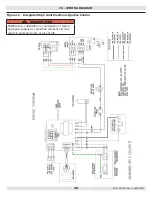29
APPENDIX A - CONTROL FUNCTION
TEMP ACTIVE Indicates the Fuel Smart HydroStat
control is powered and the temperature function is
active.
TEMP HI TEMP Illuminates when the boiler water
temperature reaches the high limit setting. It will
remain lit until the water temperature falls 10°. The
Fuel SmartHydroStat prevents burner operation while
this LED is on. See Differential explanation on page 6
of Hydrolevel Manual.
LWCO ACTIVE
Indicates the low water cut-off (LWCO)
function of the Fuel Smart HydroStat is active. When
the control is installed with a Hydrolevel Electro-Well,
this LED will be on at all times when the control is
powered.
IMPORTANT: If the control is installed with a well
other than the Electro-Well, this LED will not illuminate
indicating the control is not providing low water cut-off
functionality.
LWCO LOW WATER Indicates the boiler is in a
low water condition. The HydroStat control will
prevent burner operation during this condition. If the
LOW WATER light is blinking, the control has been
programmed to provide lockout protection in the event
a low water condition is detected. (see Manual Reset
Low Water Cut-Off on page 8 of Hydrolevel manual).
Pressing the TEST/SETTINGS button will reset the
control.
IMPORTANT: The system must be checked by a
qualified heating professional prior to resuming
operation.
ECONOMY ACTIVE Indicates the Thermal Targeting
function is active and the Fuel Smart HydroStat will
reduce boiler temperature to conserve fuel. The
Economy feature is activated using the ECONOMY dial.
WARNING
Burn and scald hazard. Do not add water until boiler
has fully cooled. Failure to follow these instructions
could result in death or serious injury.
!
Control - LED legend
1
2
3
4
6
ECONOMY TARGET When the Economy feature is
active, the Fuel Smart HydroStat continually sets
target temperatures below the high limit setting
to maximize fuel efficiency. When the boiler water
reaches the target temperature, the LED illuminates
and the burner will shut down. The boiler water will
continue to circulate and heat the house as long as the
thermostat call continues. The LED will stay lit until
the boiler temperature drops below the differential
set point at which point the boiler will be allowed to
fire again.
See Differential explanation on page 6 of Hydrolevel
Manual.
NOTE: This LED illuminates regularly during normal
boiler operation
TEST/SETTINGS Button
To Test Low Water Cut-Off: Press and hold the Test/
Settings button for 5 seconds. The display will read
LCO.
LWCO TEST
LCO
The red Low Water light should illuminate and the
burner circuit (B1 and B2) should de-energize. NOTE:
The control must be installed with a Hydrolevel
Electro-Well for low water cut-off functionality (see
page 2 of Hydrolevel manual for more details).
To View Current Settings: Press and release the
Test/Settings Button in short intervals to sequentially
display the following settings:
HIGH LIMIT SETTING
HL
LOW LIMIT SETTING
LL
ECONOMY SETTING
ECO
CURRENT TARGET TEMPERATURE
000
The display will return to boiler temperature (default)
if Test/Settings Button in not pressed for 5 seconds.
5
7
8
DAMPER POWER LED
Indicates the control is energizing the vent damper.
For applications where the vent damper is not plugged
into the HydroStat, the LED indicates the burner
circuit (B1 - B2) is powered. LED will blink when
power is sent to the Vent Damper and will turn solid
when power returns from the end switch.
PN 240013087 Rev. A [09/30/2020]