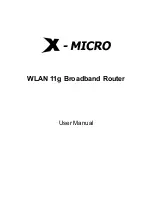User Manual
CP2-300
11
Note: it is recommended to change the router login password for network security.
2. Reset / Update
User can reset the device to defaults or upgrade through firmware in this page.
①
Reset: Reset the device to factory default.
②
Flash image: Click
“Select” to upload the firmware to upgrade. When Click “Keep
settings
”, the system would keep the all current settings, otherwise it will reset to factory
default.
Содержание CP2-300
Страница 1: ...User Manual CP2 300 1 CP2 300 User Manual ...