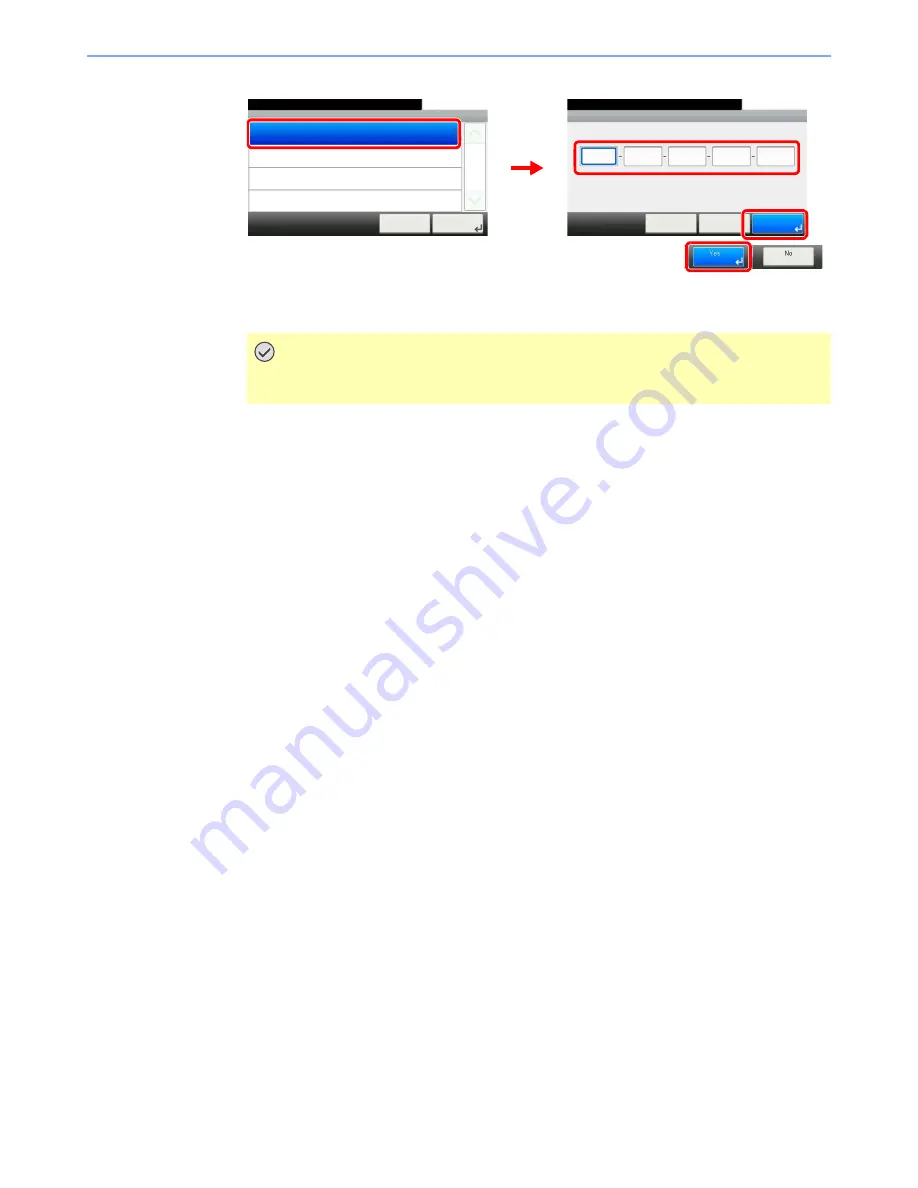
11-6
Appendix > Optional Equipment
2
Select [Official] and enter the license key using the numeric keys.
Some applications do not require you to enter a license key.
To use the application as a trial, select [Trial].
IMPORTANT
If you change the date/time while using an application, you will no longer be able to
use the application
Activate
10:10
System Menu/Counter.
Trial
Official
Cancel
1/1
Next >
G
B
0608_00
Activate - License Key
10:10
System Menu/Counter.
< Back
OK
Cancel
G
B
0609_00
1
2
3
4
Содержание CD 5140
Страница 1: ...CD 5140 5240 user manual Digital Multifunktional systems ...
Страница 2: ......
Страница 5: ......
Страница 11: ...vi ...
Страница 61: ...2 24 Preparation before Use Embedded Web Server Settings for E mail ...
Страница 119: ...3 58 Common Operations Using Various Functions ...
Страница 122: ...4 3 Copying Basic Operation 5 Start copying Press the Start key to start copying ...
Страница 133: ...4 14 Copying Copying Functions ...
Страница 147: ...6 4 Sending Basic Operation 5 Start sending Press the Start key to start sending ...
Страница 155: ...6 12 Sending Preparation for Sending a Document to a PC 2 3 4 5 1 2 ...
Страница 205: ...7 16 Document Box Functions for Document Box ...
Страница 285: ...9 66 Setup Registration and User Management Job Accounting ...
Страница 312: ...10 27 Troubleshooting Clearing Paper Jams 3 ...
Страница 313: ...10 28 Troubleshooting Clearing Paper Jams ...
Страница 339: ...11 26 Appendix Glossary ...
Страница 345: ...Index 6 ...
Страница 346: ......
Страница 347: ...TA Triumph Adler GmbH Ohechaussee 235 22848 Norderstedt Germany ...






























