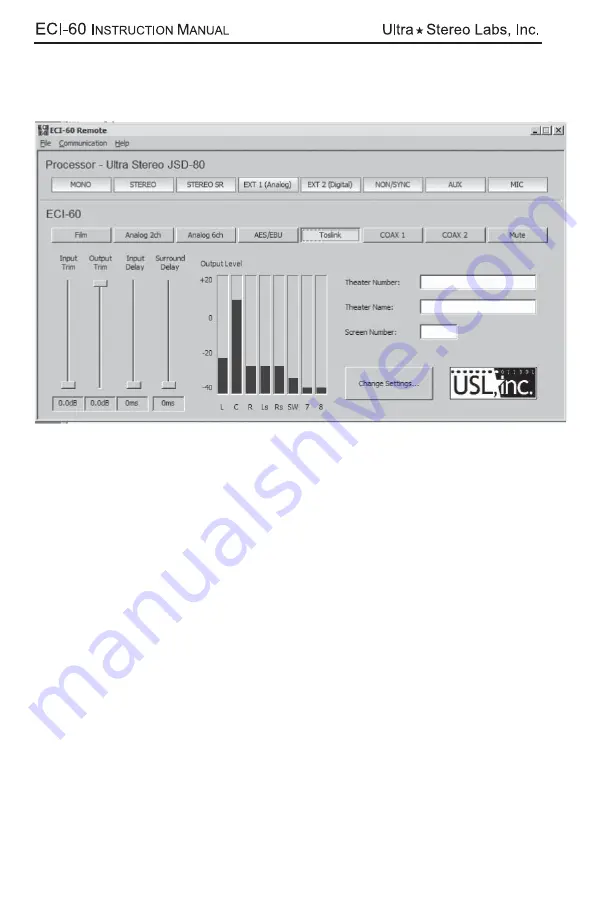
- 11 -
After you have achieved connection, the Format buttons will change color and, if
you are connected to a piece of equipment, you may see movement in the “Out-
put Level” window. At this point, you are operating with the “Default” processor
so it is now time to select a processor. To do this, select the “Change Settings”
button.
Содержание ECI-60
Страница 1: ...181 Bonetti Drive San Luis Obispo CA 93401 ph 805 549 0161 fax 805 549 0163 e mail usl uslinc com...
Страница 15: ...15...
Страница 16: ...16...
Страница 17: ...17...
Страница 18: ...18...
Страница 19: ...19...
Страница 20: ...181 Bonetti Drive San Luis Obispo CA 93401 ph 805 549 0161 fax 805 549 0163 e mail usl uslinc com 4 12 2010...






































