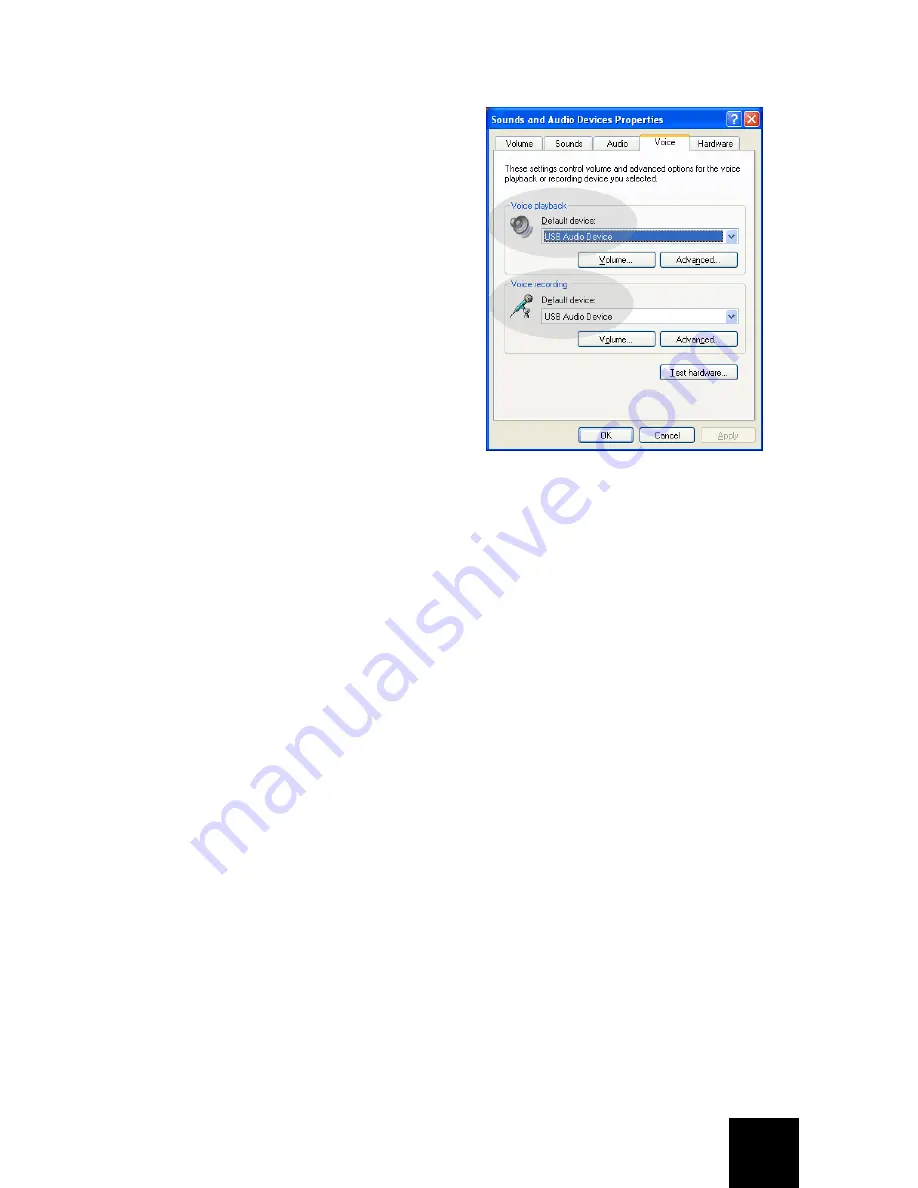
7
I want to use the USB Phone for all of my computer sounds.
Possible Solution:
Your computer may not be using the USB Phone as
the primary voice device. Click Windows
Start
,
Control Panel
, and then
Sounds and Audio
Devices
. Click the Voice tab and then make sure
USB Audio Device
is selected for both
Voice play-
back
and
Voice recording
. (This may be slightly dif-
ferent depending on your operating system.)
During a call, the sound is played through the speakers of my computer.
Possible Solution:
Double-click the
Skype software icon in the system tray by your clock on your computer desktop.
Click
Tools
and then
Options
. Click
Sound Devices
and then make sure
USB Audio Device
is
selected for both
Audio In
and
Audio Out
.
The USB Phone’s microphone does not work (the caller cannot hear me)
after resuming the computer from “Standby” or “Hibernate” mode.
Possible Solution:
Unplug the USB Phone from the port and plug it back in again.
If you experience any problems with your Skype software, refer to
http://support.skype.com
We are constantly striving to provide users with the most helpful information. For the most
updated configuration and troubleshooting information, visit the U.S. Robotics Web site at
http://www.usr.com/support
Содержание USR9600
Страница 2: ......
Страница 5: ...2 ...
Страница 17: ...14 ...
Страница 29: ...26 ...
Страница 41: ...38 ...
Страница 53: ...50 ...
Страница 65: ...62 ...
Страница 77: ...74 ...
Страница 89: ...86 ...
Страница 101: ...98 ...
Страница 113: ...110 ...
Страница 125: ...122 ...
Страница 136: ......
Страница 137: ......
Страница 138: ......
Страница 139: ......

























