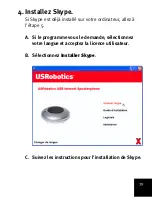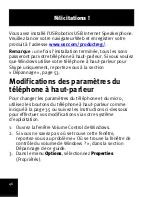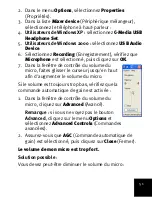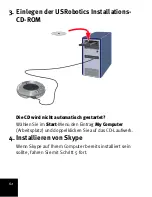51
2. Dans le menu
Options
, sélectionnez
Properties
(Propriétés).
3. Dans la liste
Mixer device
(Périphérique mélangeur),
sélectionnez le téléphone à haut-parleur :
4.
Utilisateurs de Windows XP :
sélectionnez
C-Media USB
Headphone Set
.
5.
Utilisateurs de Windows 2000 :
sélectionnez
USB Audio
Device
.
6. Sélectionnez
Recording
(Enregistrement), vérifiez que
Microphone
est sélectionné, puis cliquez sur
OK
.
7. Dans la fenêtre de contrôle du volume du
micro, faites glisser le curseur jusqu'en haut
afin d'augmenter le volume du micro.
Si le volume est toujours trop bas, vérifiez que la
commande automatique de gain est activée :
1. Dans la fenêtre de contrôle du volume du
micro, cliquez sur
Advanced
(Avancé).
Remarque :
si vous ne voyez pas le bouton
Advanced
, cliquez sur le menu
Options
et
sélectionnez
Advanced Controls
(Commandes
avancées).
2. Assurez-vous que
AGC
(Commande automatique de
gain) est sélectionné, puis cliquez sur
Close
(Fermer).
Le volume de mon micro est trop fort.
Solution possible :
Vous devez peut-être diminuer le volume du micro :
Содержание 64-809610-00
Страница 2: ......
Страница 13: ...15 B Select Tools Options Then select Sound Devices...
Страница 17: ...19 F Select the recording microphone 1 Select Recording 2 Select Microphone and click OK...
Страница 19: ...21 H Ensure that AGC or MIC Boost is off and click Close...
Страница 32: ...34...
Страница 39: ...41 B S lectionnez Outils puis Options S lectionnez ensuite Audio...
Страница 56: ...58...
Страница 63: ...65 B W hlen Sie im Men Aktionen den Eintrag Optionen Klicken Sie links auf Audioger te...
Страница 66: ...68 2 W hlen Sie Recording Aufnahme 3 W hlen Sie Microphone Mikrofon 4 Klicken Sie auf OK...
Страница 67: ...69 D Erh hen Sie die Mikrofon Lautst rke bis die LED am Speakerphone blau leuchtet...
Страница 82: ...84...
Страница 89: ...89 B Selezionare Opzioni dal menu Strumenti Quindi scegliere Audio...
Страница 92: ...92 4 Fare clic su OK D Aumentare il volume del microfono fino a quando la spia diventa blu...
Страница 111: ...111 B Selecteer Acties en Instellingen Selecteer vervolgens Audioapparaten...
Страница 114: ...114 4 Klik op OK D Verhoog het microfoonvolume tot het indicatorlampje op de luidsprekertelefoon blauw oplicht...
Страница 133: ...133 B Seleccione Herramientas y vaya a Opciones A continuaci n seleccione Dispositivos de Sonido...
Страница 155: ...155 i uruchom program Skype...
Страница 156: ...156 B Wybierz z menu Narz dzia pozycj Opcje a nast pnie Audio...
Страница 174: ...174...
Страница 175: ......
Страница 176: ...Printed in Xxxxxx...