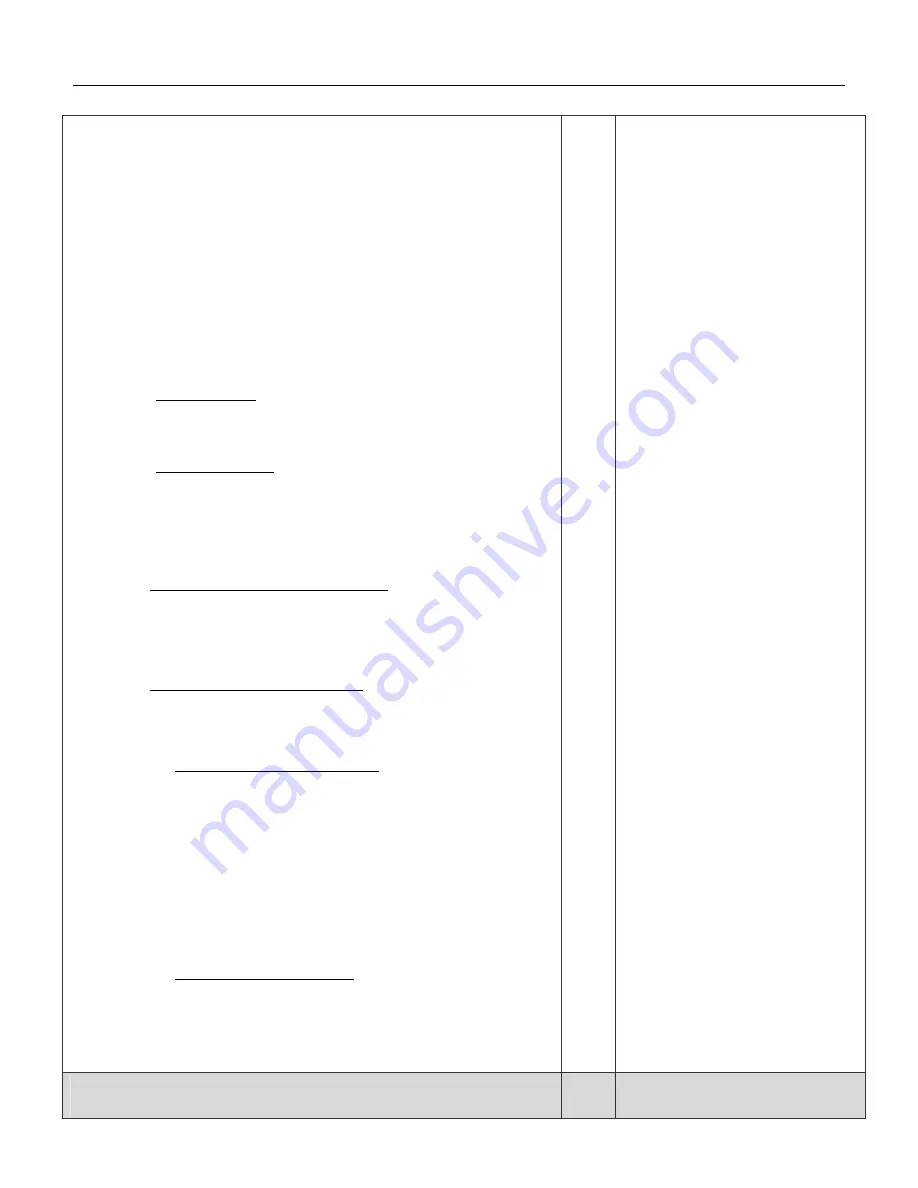
DRIVE PROGRAMMING 4-45
method is always coast to stop.
Open Loop
[0] RAMP
The drive ramps to zero speed
[1] COAST
Coast to stop
[2] RAMP+DC
Ramp + DC injection braking
[3] DC INJECT
Automatic DC injection braking
[4] TIMED DC
Timed DC injection braking
Closed Loop
[0] RAMP
The drive ramps to zero speed
[1] COAST
Coast to stop
[2] RAMP+DC
Ramp + Hold at Zero speed
The settings are described below:
[0] Ramp stop: Open or Closed Loop
The drive ramps to zero speed during the first phase; in
the second phase the output is disabled.
[1] Coast to Stop: Open or Closed Loop
The inverter output is disabled as soon as a
STOP
command is received, and the motor coasts to rest. The
inverter cannot be re-enabled for a time delay “de-flux
time”. The de-flux time allows the rotor flux to decay in
induction motors. The de-flux time is model dependent.
[2] Ramp plus DC injection braking: Open Loop
The drive ramps to zero speed during the first phase; in
thesecond phase injection braking is used at a current
level programmed in parameter M06P04 for a time
specified by M06P05.
[2] Ramp + Hold at zero speed: Closed Loop
The drive ramps to zero speed during the first phase; in
the second phase the drive holds zero speed for a time
specified by M06P05.
[3] Automatic DC injection braking Open Loop only
In the first phase after a stop command the inverter
output is disabled for a time to de-flux the rotor. In the
second phase injection braking is used at a current level
programmed
in
parameter
M06P04
for
a
time
automatically determined by the drive when zero speed is
detected. The drive automatically senses zero speed and
therefore it adjusts the injection time to suit the
application. If the injection current level specified in
M06P04 is too small the drive will not sense zero speed
(normally a minimum of 50 - 60% is required for M06P04)
[4] Timed DC injection braking Open loop only
In the first phase after a stop command the inverter
output is disabled for a time to de-flux the rotor. In the
second phase injection braking is used at a current level
programmed in parameter M06P04 for a time specified by
M06P05.
M06P02 AUTO-START MODE
There are three modes:
R-W
Range: [0] to [2]
Default: [0] DISABLED
Содержание PHOENIX EX
Страница 1: ...INSTRUCTION MANUAL PHOENIX EX 3 TO 3500 HP VECTOR AC DRIVE ...
Страница 12: ...1 8 INTRODUCTION END INTRODUCTION SECTION ...
Страница 28: ...2 16 INSTALLATION AND WIRING Figure 2 3 Recommended Power Wiring ...
Страница 32: ...2 20 INSTALLATION AND WIRING Figure 2 5 Control Logic and Signal Wiring ...
Страница 56: ...Figure 4 2 Menu 1 Frequency Reference Limits and Filters 4 2 MENU AND PARAMETER DESCRIPTION ...
Страница 57: ...Figure 4 3 Menu 2 Ramps MENU AND PARAMETER DESCRIPTION 4 3 ...
Страница 58: ...Figure 4 4 Menu 3 Speed Input and Speed Loop 4 4 MENU AND PARAMETER DESCRIPTION ...
Страница 59: ...MENU AND PARAMETER DESCRIPTION 4 5 Figure 4 5 Menu 4 Current Limits Torque Flux Control ...
Страница 60: ...4 6 MENU AND PARAMETER DESCRIPTION Figure 4 6 Menu 5 Motor Control ...
Страница 61: ...MENU AND PARAMETER DESCRIPTION 4 7 Figure 4 7 Menu 6 Operational Modes ...
Страница 62: ...Figure 4 8 Menu 7 Analog Inputs and Outputs 4 8 MENU AND PARAMETER DESCRIPTION ...
Страница 63: ...MENU AND PARAMETER DESCRIPTION 4 9 Figure 4 9 Menu 8 Programmable Digital Inputs and Mode Selector ...
Страница 64: ...4 10 MENU AND PARAMETER DESCRIPTION Figure 4 10 Menu 9 Programmable Digital Outputs and Bit Selector ...
Страница 65: ...MENU AND PARAMETER DESCRIPTION 4 11 Figure 4 11 Menu 10 Status Logic and Diagnostic Information ...
Страница 66: ...4 12 MENU AND PARAMETER DESCRIPTION Figure 4 12 Menu 11 Miscellaneous ...
Страница 67: ...MENU AND PARAMETER DESCRIPTION 4 13 Figure 4 13 Menu 12 Programmable Thresholds and Variable Selectors 1 of 5 ...
Страница 68: ...4 14 MENU AND PARAMETER DESCRIPTION Figure 4 14 Menu 12 Open Loop Brake Function 2 of 5 ...
Страница 69: ...MENU AND PARAMETER DESCRIPTION 4 15 Figure 4 15 Menu 12 Closed Loop Brake Function 3 of 5 ...
Страница 70: ...4 16 MENU AND PARAMETER DESCRIPTION Figure 4 16 Menu 12 Closed Loop Brake Function 4 of 5 ...
Страница 71: ...MENU AND PARAMETER DESCRIPTION 4 17 Figure 4 17 Menu 12 Closed Loop Brake Function 5 of 5 ...
Страница 72: ...Figure 4 18 Menu 13 Timers Function General Purpose Generator 4 18 MENU AND PARAMETER DESCRIPTION ...
Страница 73: ...Figure 4 19 Menu 14 PID Control Loop MENU AND PARAMETER DESCRIPTION 4 19 ...
Страница 74: ...Figure 4 20 Menu 15 Position Control 1 of 2 4 20 MENU AND PARAMETER DESCRIPTION ...
Страница 75: ...MENU AND PARAMETER DESCRIPTION 4 21 Figure 4 21 Menu 15 Position Control 2 of 2 ...
Страница 76: ...Figure 4 22 Menu 17 2nd Motor Parameters 4 22 MENU AND PARAMETER DESCRIPTION ...
Страница 153: ...APPENDIX A 3 Standard Drive with Manual Bypass Setup Diagram 2 of 2 ...
Страница 155: ...APPENDIX A 5 Interconnect for Option Boards 3000 4040 120 3000 4050 120 ...
Страница 156: ...APPENDIX A 6 Isolated Communication Card P N 3000 4135 with Jumper on Position 1 1 of 3 ...
Страница 157: ...APPENDIX A 7 Isolated Communication Card P N 3000 4135 with Jumper on Position 2 2 of 3 ...
Страница 158: ...APPENDIX A 8 Isolated Communication Card P N 3000 4135 3 of 3 Mounting Diagram ...
Страница 159: ...APPENDIX A 9 Removable USB RS 485 Isolated Communications Interface with Cable P N 3000 4226 USB Mounting Diagram ...
Страница 162: ...APPENDIX A 12 Digital Encoder Card P N 3000 4140 1 3 of 3 Mounting Diagram ...
Страница 164: ...APPENDIX A 14 I O Expansion Board 3000 4150 2 of 2 Mounting Diagram ...
Страница 167: ...APPENDIX A 17 Digital Encoder 2 3000 4160 Page 3 of 3 Mounting Diagram ...
Страница 168: ...APPENDIX A 18 THIS PAGE INTENTIONALLY LEFT BLANK ...






























