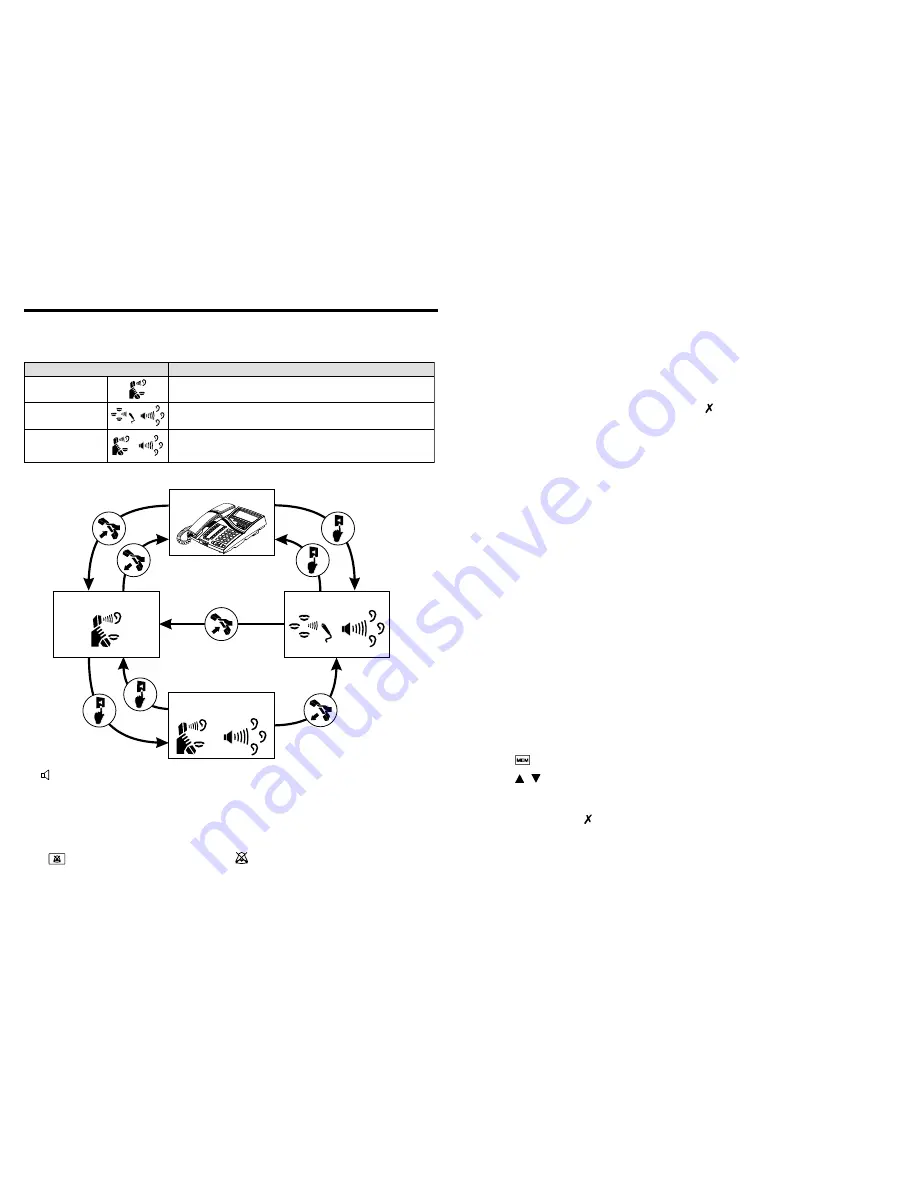
28
DS4091-002
29
DS4091-002
4. USING THE TELEPHONE
The Director 2 CL telephone can be used in three different ways:
•
With handset.
•
With handfree.
•
Amplifi ed.
The operating mode can be changed during a conversation as follows:
The
icon lights up on the display during amplifi ed and handfree use.
4.1 ANSWERING CALLS
The ringer will ring when a call is received. The rhythm of the ringer indicates the type of call (internal,
external door phone). Messages appear on the display.
•
Pick up the handset to reply.
Press
to exclude (and reactivate) the ringer. Icon
will light up to indicate that the ringer is off.
CONVERSATION MODE
DESCRIPTION
HANDSET
The earpiece and microphone in the handset are used for
establishing a conversation.
HANDFREE
The speaker and microphone arranged in the body of the
telephone are used for establishing a conversation.
AMPLIFIED
The earpiece and microphone in the handset and the speaker
arranged in the body of the telephone are used for establishing a
conversation.
HANDSET
HANDFREE
AMPLIFIED
STAND-BY
4.2 MAKING CALLS
NORMAL MODE
•
Engage the line and wait for the dial tone.
•
Dial the extension number, the dial line access number followed by the number to be called or the service
to be accessed.
PRESELECTION MODE
•
Dial the number.
•
Engage the line.
In this mode, you can correct the dialled number by press
to delete the numbers one by one.
4.3 DIALLING USING A PROGRAMMABLE BUTTON
Proceed as follows if telephone buttons F1 ÷ F16 are programmed as dial line or extension speed dial
button:
•
Press the button associated to the call type (internal or external). The line is engaged automatically in
handfree mode.
Refer to the description in chapter 3 for programming buttons F1 ÷ F16.
4.4 LAST NUMBER REDIAL
Proceed as follows if the dialled number is an extension:
•
Press RP. The line will be automatically engaged in handfree mode if it was not previously engaged by
pressing RP.
Proceed as follows if the external call number already includes the dial line access code:
•
Press RP.
Proceed as follows if the number is dialled after pressing a function button to engage the dial line:
•
Press the function button associated to a dial line.
•
Press RP.
4.5 CALLING A DIRECTORY NUMBER
The Director2 CL telephone extension has various directories organised as follows:
•
250 personal numbers in the phone book.
•
Personal numbers in the PABX central unit to which the telephone is connected (10 max.).
•
Common numbers in the PABX central unit to which the telephone is connected (190 max.).
The directory size of the last two options depends on the PABX features.
4.5.1 DIALLING A NUMBER FROM THE PHONE BOOK
The directory is searched in alphabetical order.
•
Press
.
•
Enter the fi rst letter of the name using the text entry procedure.
•
Press
/
to display the required directory name and proceed in one of the following two modes:
Mode 1: if number 0 was entered in the directory to select the dial line, simply pick up the handset or select
handfree to make the call.
Otherwise,
press
OK to display the number on the display and press OK again (or engage) to dial the
required number. Press
to go back to the search menu.
Mode 2: Press OK if number 0 was not included in the directory for selecting the dial line (the number
will appear on the second line of the display). If the number is the one you require, select the line were
to make the call using the external line programmable buttons (default settings: F1, F3 or F5 for 81, 82 or
83). Press OK to dial after engaging the line.























