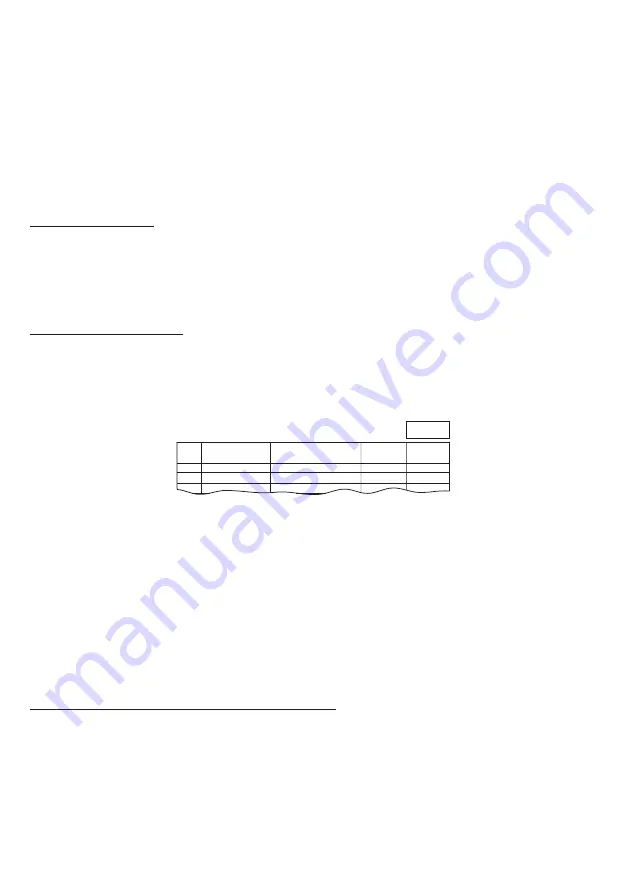
18
DS107-034
phones.
When you reach the apartment where the parallel door phones are installed according to the programming
sequence, repeat the programming sequence on both door phones.
Adding new users in 2nd edition systems using the programming adapter
Insert the programming adapter in the digitiser connector and program the user code of the button which
will call the unit. Press this button to book programming and go to the user to program the door phone.
Programming door phones in 1st edition systems using the programming adapter
The door phone programming sequence consists of two steps:
Door phone booking (to be made on a calling station).
Door phone programming (to be made in the apartments).
A: Door phone booking
Insert adapter 1072/60 in the specific minidin connector.
Press the user buttons to be associated with the door phones once. The booking sequence according
to which the buttons are pressed must be the same as the order in which the operator will go to the
apartments.
A beep will be heard after 30 seconds from last pressing a user button (end of booking).
Leave the adapter 107/60 in the digitiser and go to the apartments to program the door phones.
B: Door phone programming
Go to the first booked user, hold the button pressed and lift the door phone handset. Two confirmation
beeps will be heard and the LED will flash to indicate that it has been programmed.
Go to the other booked users and repeat the operations.
Refer to the attached sheet to remember the code/button association sequence.
SEQUENZA DI ASSOCIAZIONE
ASSOCIATION SEQUENCE
N° DELLA POSTAZIONE (ID):
CALL MODULE NUMBER (ID):
SEQ.
NOMINATIVO
PULSANTE / CODICE
PIANO
VARIE
USER NAME
PUSHBUTTON / CODE
FLOOR
VARIOUS
1
2
3
The entire operation (booking and programming) must be repeated for each digitiser in the system,
unless the “Clone” function (see below) is used.
Associating 2 door phones in parallel in 1st edition systems using the programming adapter
To install two door phones in one apartment and make them both ring when a call is received, press the
button related to the user twice with the door phones in parallel when booking the door phones.
When you reach the apartment where the parallel door phones are installed according to the programming
sequence, repeat the programming sequence on both door phones.
Adding new users in 1st edition systems using the programming adapter
Insert the programming adapter in the specific digitiser connector. Press this button to book programming
and go to the user to program the door phone.
The entire operation (booking and programming) must be repeated for each digitiser in the system,
unless the “Clone” function (see below) is used.
Using the “clone” function with the programming adapter
A single association between calling stations and respective door phones can be made in 1st edition
systems without switchboard and without door open signal function.
The remaining calling stations must be clones of the first station (master) providing the wiring between
push-button panel buttons, calling station terminals and expansion modules in the “Master” station are
repeated exactly.
To enable this function:
Define the master position as address “1
(the position on which to make the association);
Define all other stations as address “F”.
A.
B.
1.
.
3.
4.
1.
.
•
•
















































