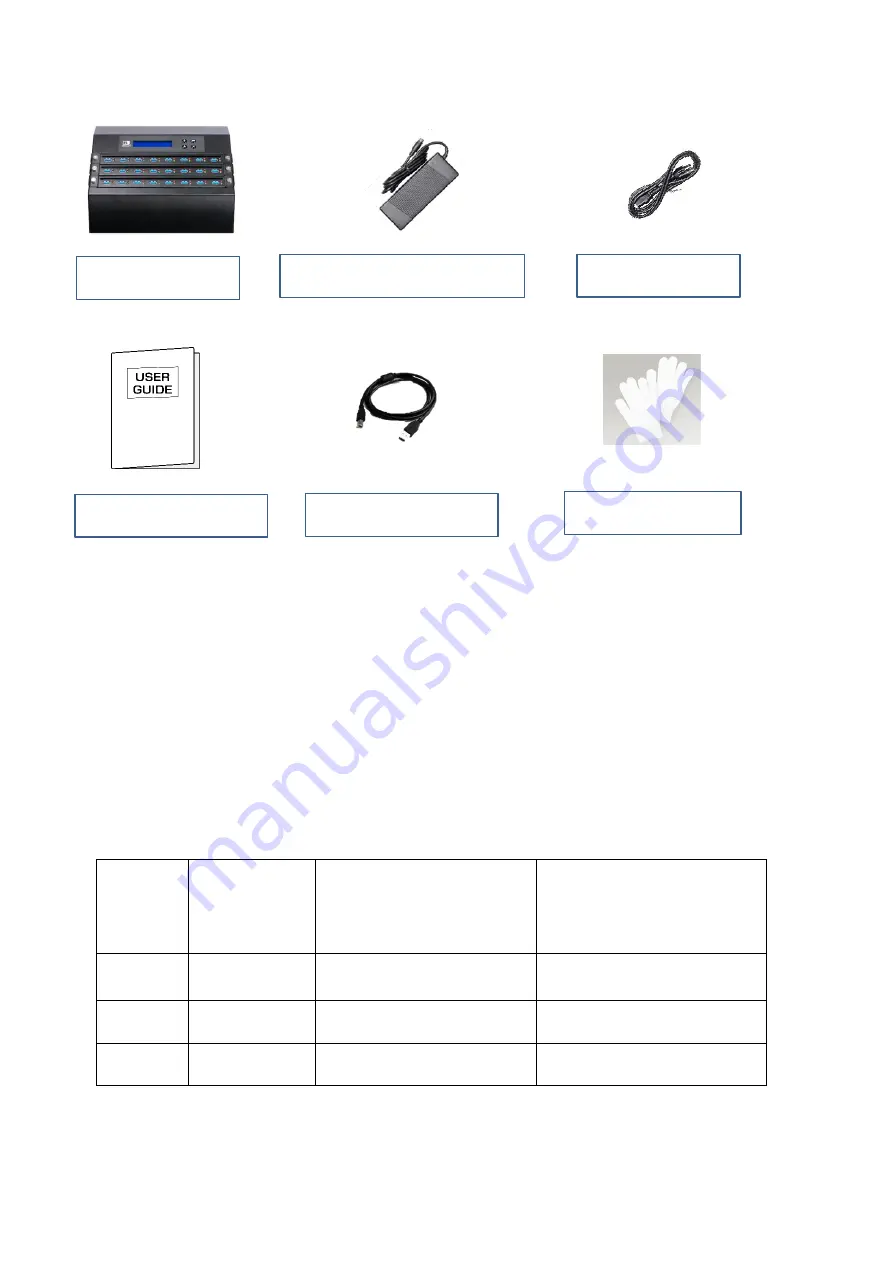
6
2. Package Contents
*Wear protective gloves to prevent burns when handling devices.
3. Power Adapter
Standard contents that include power adapter(s) are sufficient for USB devices. Optional
power adapter(s) are required when cloning/erasing USB-HDD. Each model may require a
different power adapter
per
its need. The following reference tables illustrate adapter
requirements for each machine.
USB reference table (USB/USB-HDD)
Ports
Adapter
Adapter volume
needed when copying
USB
Adapter volume needed
when copying USB HDD
8 & 16 12V 12.5A
1
1
24 & 32
12V 12.5A
1
2
40 & 48 12V 12.5A
1
4
*12V 9A for 8 Ports
Duplicator x1
Power Cord x 1
User Manual x 1
1 pair of Gloves*
12V 12.5A DC Adapter x 1
PC-LINK Cable x 1






















