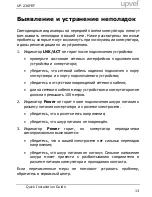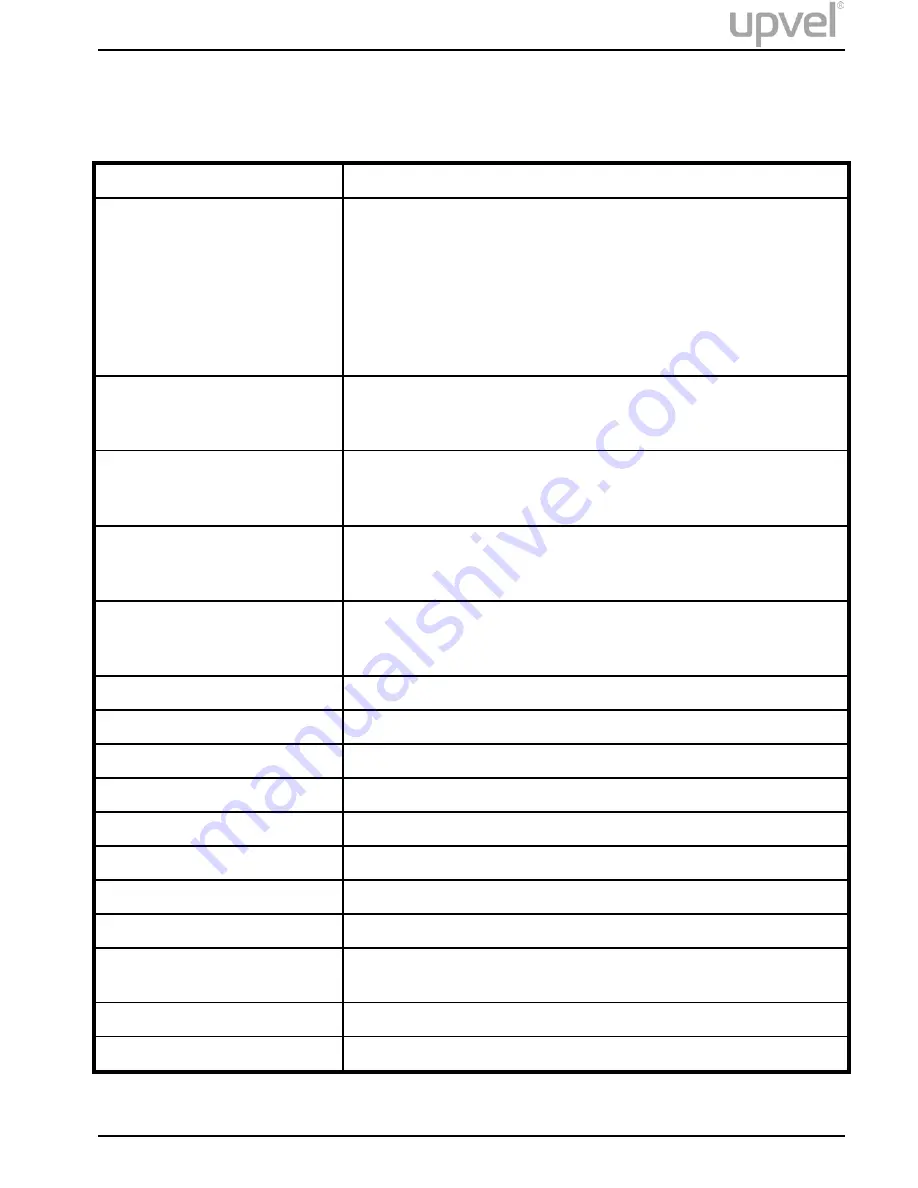
UP-236FEF
Specifications
UP-236FEF
Chipset
IP403+PD69008
Standards
IEEE 802.3 10BASE-T
IEEE 802.3u 100BASE-TX
IEEE 802.3ab 1000BASE-T
IEEE 802.3z 1000BASE-X
IEEE 802.3af Power over Ethernet (PoE)
IEEE 802.3at Power over Ethernet (PoE+)
IEEE 802.3x Flow Control
IEEE 802.3az Energy Efficient Ethernet
Ports
16 x RJ45 100 Mbps PoE+ ports
1 x RJ45 1000 Mbps uplink port
1 x SFP slot (uplink)
Power over Ethernet
Up to 30 W per port
Power budget: 240 W
PoE pins on RJ45: 1&2 (+), 3&6 (-), mode A
Data Throughput
Ethernet: 10 / 20 Mbps (half / full duplex)
Fast Ethernet: 100 / 200 Mbps (half / full duplex)
Gigabit Ethernet: 1000 / 2000 Mbps (half / full duplex)
Packet Forwarding Rate
Ethernet: 14 880 pps
Fast Ethernet: 148 800 pps
Gigabit Ethernet: 1 488 000 pps
Switching Method
Store-and-Forward
Switching Capacity
5.2 Gbps
MAC Address Table
4K entries, auto-learning & auto-aging
LED Indicators
Power, PoE, Link/Activity
AC Input
100~240 V AC, 50~60 Hz, 2.5 A max., internal power supply
Power Consumption
260 W (max.)
Dimensions
442 × 208 × 44 mm (17.4 × 8.2 × 1.7 inch)
Weight
3.5 kg (7.72 lbs)
Temperature
Operating: 0 ~ 40 °C (32 ~ 104 °F)
Storage: -10 ~ 70 °C (14 ~ 158 °F)
Humidity
Max. 90 % (non-condensing)
Certification
CE, FCC, Rostest
Quick Installation Guide
7