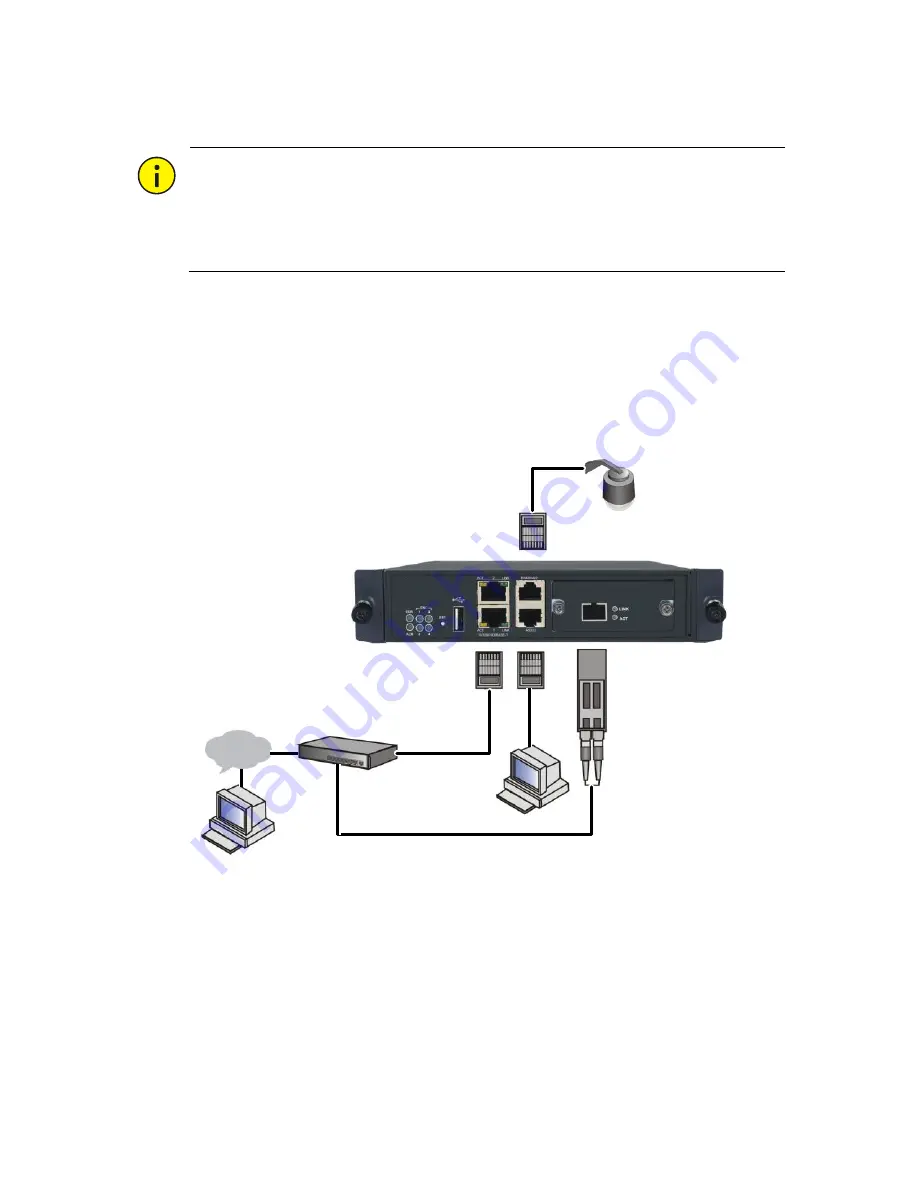
7
Cable Connection
CAUTION!
Disconnect the device from power before connecting cables.
Use cables that meet specifications. Refer to the
DVS_DC Cable
Connection Guide
for details.
Connect peripherals as needed. For connection instructions, refer to the
documentation for the corresponding peripherals.
Front panel cable connection
Figure 2-2
Cable Connection on the Front Panel
Network
Serial port device
RJ45
SFP
PTZ camera
Содержание DVS4104
Страница 1: ...Digital Video Servers Quick Guide Manual Version V1 00 ...
Страница 27: ...BOM 3101C0CE ...













































