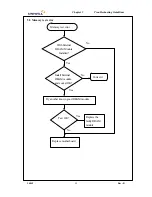Chapter 5 Troubleshooting Guidelines
340S2
58
Rev : B
5.4 External monitor has no display or color abnormal
Symptom: The CRT monitor shows nothing or abnormal color, but it is ok for
LCD
Yes
No
Monitor No Display
Try another known good monitor
Replace faulty monitor
Correct it
Display Ok?
Setup Ok?
Replace motherboard
Board level Troubleshooting
Yes
No
Yes
No
Yes
Check VGA port signal
using oscilloscope
Replace SIS 630
Chipset
End
Содержание 340S2
Страница 6: ...Chapter 1 General System Description 340S2 6 Rev B ...
Страница 18: ...Chapter 2 Connectors Switches 340S2 18 Rev B ...
Страница 38: ...Chapter 4 System Disassembly 340S2 38 Rev B SB3052P TL594 29LV020 ...
Страница 48: ...Chapter 4 System Disassembly 340S2 48 Rev B 4 5 ...
Страница 88: ...t 340S2 Rev B ...