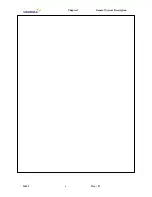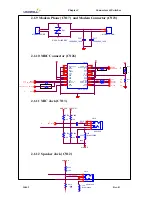Chapter 2 Connectors & Switches
340S2
10
Rev : B
1.2.12 System LED Indicator
4
Num-lock (on/off)
4
Cap-lock (on/off)
4
Scroll-Lock (on/off)
4
FDD (on/off)
4
HDD (on/off)
4
CDROM (on/off)
4
Power (on/off)
When the system is powered on, the Power LED will be lighted on.
When ‘Battery Low Warning’ occurs, the Power LED will flash at a rate of
1 time every 16 second.
When ‘Battery Very Low Warning’ occurs, the Power LED will flash at a
rate of 1 time every 4 seconds if there is no ‘Suspend to Disk’ partition in
the hard disk.
4
Charge (flash/off): Will be flashing when the battery pack is being charged.
1.2.13
Hot Key:
Key combination
Function
Fn + F1
Standby Mode
Fn + F3
Mute battery warning beep
Fn + F4
Toggle LCD / CRT display
Fn + F5
Volume increase
Fn + F6
Volume decrease
Fn + F7
Brightness up
Fn + F8
Brightness down
Fn + F9
Contrast up (for DSTN LCD)
Fn + F10
Contrast down(for DSTN LCD)
Содержание 340S2
Страница 6: ...Chapter 1 General System Description 340S2 6 Rev B ...
Страница 18: ...Chapter 2 Connectors Switches 340S2 18 Rev B ...
Страница 38: ...Chapter 4 System Disassembly 340S2 38 Rev B SB3052P TL594 29LV020 ...
Страница 48: ...Chapter 4 System Disassembly 340S2 48 Rev B 4 5 ...
Страница 88: ...t 340S2 Rev B ...