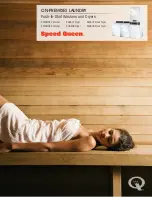SHARPENING INSTRUCTIONS
This slicer is equipped with a knife having a concave or hollowed surface for superior
slicing, and must be sharpened regularly and properly in order to produce the highest
quality slices, but also to allow it to maintain its productivity. The knife sharpener for this
machine is a top mounted design and should be operated only when the sharpener
stones are not exposed during the slicing operation. This will keep the stones free from
contamination and in the best possible condition for sharpening the knife.
Warning:
The following sharpening procedure will provide high quality sharpening Results
and should be followed for safety considerations:
1. The blade should be cleaned and free from all grease and food remnants. Food
particles and oils will clog and impair the stones.
2. Turn the slicer OFF.
3. Adjust the Thickness control dial (Figure 1, [2]) to beyond the “0”. This will ensure
that the blade edge is not exposed to the operator.
4. Move the carriage all the way to the start position (closest to Thickness Control
Dial).
5. Loosen the sharpener assembly lock knob (Figure 2 [1]).
6. Lift the sharpener and rotate 180
o
(Figure 2 [2]). Stones will align with the blade.
The sharpening stone will contact the blade.
7. Tighten the sharpener assembly lock knob to secure sharpener into position.
8. Turn the slicer ON. It is normal to see sparks from the underside of the blade as
it is being sharpened.
9. Run this for 1-2 minutes.
10. After 1-2 minutes, depress the button for the honing (Figure 2 [4]) for 3 seconds
and release.
11. Turn the slicer OFF.
12. Remove the sharpener from the blade, reversing the installation procedure.
13. Clean the sharpener and blade thoroughly after sharpening to remove blade and
stone dust.
FIGURE 2
Sharpener Operation
Содержание Potenza VS300
Страница 2: ... 0867 25 2 ...