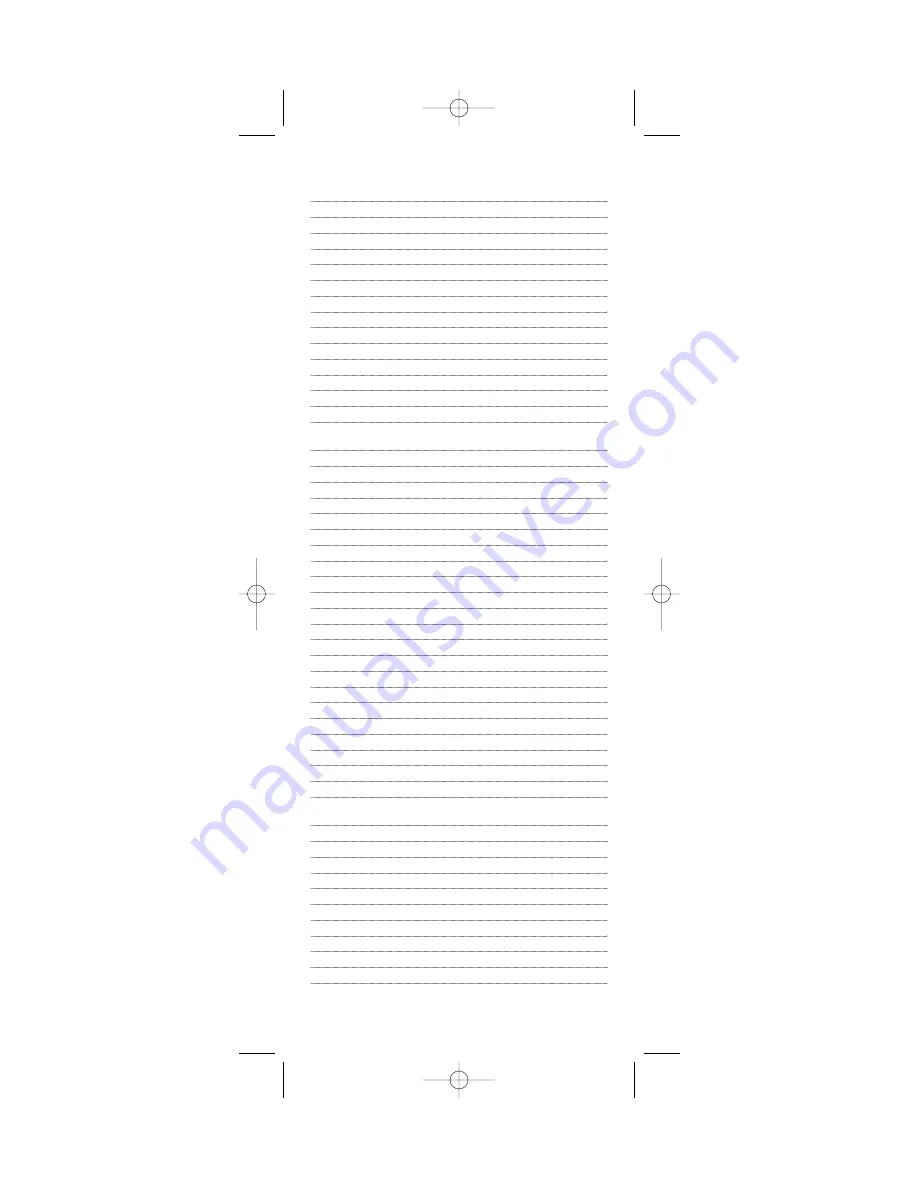
MGA
0240, 0043, 0061
MGN Technology
0240
Microsoft
1972
Mind
1972
Minolta 0042, 0105
Mitsubishi
0067, 0043, 0061, 0807
Motorola
0035, 0048
MTC
0240, 0000
Multitech
0000, 0072
NEC
0104, 0067, 0041, 0038
Nikko
0037
Noblex
0240
Northgate
1972
Olympus
0035
Onkyo
0222
Optimus
1062, 0162, 0037, 0048, 0104, 0432, 1048, 1262, 0593,
1162
Orion
0184, 0209, 0002, 1479, 0479
Panarex
1950
Panasonic
1062, 0035, 0162, 1035, 1262, 0616, 1162, 0225
Pansat
1950
Penney
0035, 0037, 0240, 0042, 0038, 1035, 1237
Pentax
0042, 0105
Philco
0035, 0479
Philips
0035, 0081, 0739, 1949, 0618, 1181, 1081
Pilot
0037
Pioneer
0067
Polk Audio
0081
Portland
0020
Profitronic
0240
Proscan
0060, 0202, 1060, 0761, 0760, 1954
Protec 0072
Pulsar 0039
Quarter
0046
Quartz
0046
Quasar
0035, 0162, 1162, 1035
RadioShack
0000, 1037
Radix
0037
Randex
0037
RCA
0060, 0240, 0042, 0149, 0807, 1060, 1989, 0105, 0202,
0761, 1035, 1964, 0760, 0880, 1954, 0106
Realistic
0035, 0037, 0048, 0047, 0000, 0104, 0046
ReplayTV
0616, 0614
Runco
0039
Samsung
0240, 0045, 1014
Sanky
0048, 0039
Sansui
0000, 0067, 0209, 0041, 1479, 0479, 0271
Sanyo
0047, 0240, 0104, 0159, 0046
Scott
0184, 0045, 0121, 0043
Sears
0035, 0037, 0047, 0000, 0042, 0104, 1237, 0046, 0105
Sharp
0048, 0807, 0848
continued on next page...
39
Atlas DVR-PVR M1055 8/12/04 4:51 PM Page 39



























