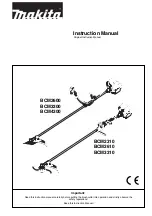2
Adjustments
1.
Figure 6 – Move the arm, by hand until it is in Position 1. Place the Focus Tool on the Table
and by moving the Z-axis Belt by hand, adjust the table height until you are focused on the
Table as Position 1 shows.
NOTE: When adjusting the Z-Axis Belt by hand, hold the two
left side Idler Pulleys down while moving the belt, otherwise the Idler Pulleys can slip
off and then you have to start all over again.
2. Figure 6 – Move the arm to Position 2. Using the Focus Tool, observe whether or not you
will need to raise or lower the table. To adjust the front left side of the Table up or down,
rotate the entire Left Side Z-Plate, by hand, by loosening the (3) Lockdown Screws and
pivoting the entire Plate on the Pivot Screw (figure 4). Observe the Focus Tool on the Table
at the same time. Once obtaining focus in the lower left side of the Table, using the Focus
Tool and rotating the Plate, tighten down the Lockdown Screws. Repeat steps 1 and 2 of
this procedure until Position 1 and Position 2 are exactly at the same focusing height, then
go to the next step.
3. Figure 6 – Move the arm to Position 3. Make sure that the Focus Tool is at the far right side
of the table and centered vertically. Note whether you need to bring that side of the Table up
or down in order to establish focus on the Table. If it is perfect, you can move on to step 5 (I
doubt that it is), otherwise go to the next step.
4. Figure 5 – Loosen the Belt Pulley’s Lockdown Screw. This releases a clamping mechanism
that attaches the Belt Pulley to the Lead Screw. With your fingers, rotate the Lead Screw by
grabbing the threads of the Lead Screw (you will get a little grease on your fingers or you
can wear rubber gloves), and adjust the Table until you are focused on the Table as Position
3 shows. You will notice that you can rotate the Lead Screw without it turning the Z-axis
Belt (the big one). This is because you loosened the Lockdown Screw on the Belt Pulley.
Once you have obtained focus, tighten down the Lockdown Screw on the Belt Pulley.
5. Install the Belt Cover with the (6) Buttonhead Screws. Apply fresh grease to all (3) Lead
Screws. Turn the machine ON and run the Table up and down to work in the grease. Make
sure that you have a nice even coating of grease, on the Lead Screws, throughout the entire
length of travel of the Z-axis Table. After you have the Table running up and down
smoothly, re-home the Z-Axis and the process is now complete.
If you have any questions, please contact:
Universal Laser Systems Inc.
Worldwide Service Center
16008 North 81
st
Street
Scottsdale, AZ 85260
Phone: 602-609-0297
Fax: 602-609-1134
Email: