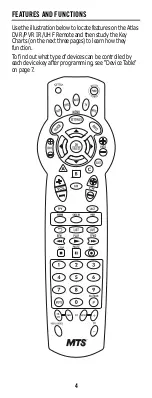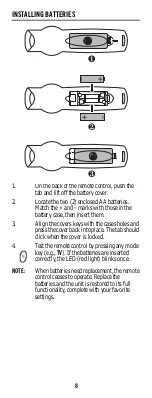Отзывы:
Нет отзывов
Похожие инструкции для MTS 2150

PST30
Бренд: ABB Страницы: 200

ACS355 series
Бренд: ABB Страницы: 139

ACH400 Series
Бренд: ABB Страницы: 28

TZIDC-110
Бренд: ABB Страницы: 59

BG96
Бренд: Quectel Страницы: 23

BG96
Бренд: Quectel Страницы: 79

LA Series
Бренд: Harmonic Drive Страницы: 25

MR
Бренд: Nelson Страницы: 8

S 400
Бренд: GCE Страницы: 24

3K
Бренд: Bartlett Страницы: 7

Xrt302
Бренд: Vizio Страницы: 65

GA Industries 930-DT
Бренд: Vag Страницы: 4

TRB221A-5A
Бренд: hager Страницы: 4

CWDM-CR-B Series
Бренд: Lantronix Страницы: 19

AlphaDisc BLE
Бренд: Netafim Страницы: 4

IQ422
Бренд: TREND Страницы: 12

S3500 Series Uplink Module
Бренд: Aruba Страницы: 8

FS-5F
Бренд: Lutron Electronics Страницы: 2