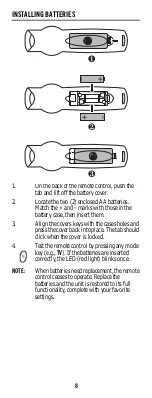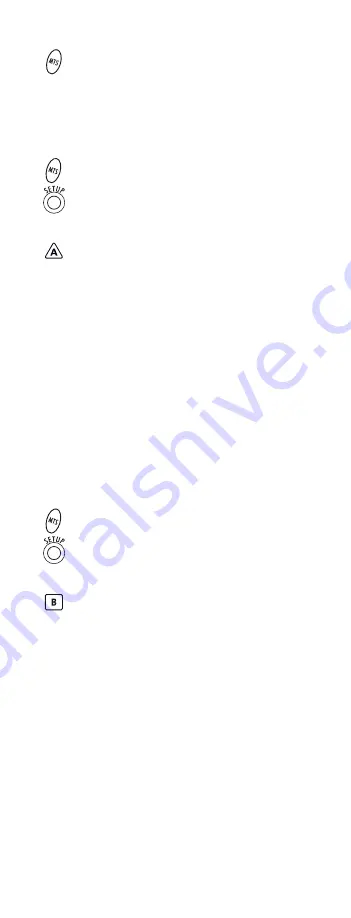
21
Sending the Gateway ID to the Set-top Box
NOTE:
If you press
A
but did not change the ID num-
ber, the set-top box displays a message indi-
cating that the ID was already set to that
number, for example, “The gateway ID was
already set to 001.”
Checking the Set-top Box’s Gateway ID
To check the set-top box’s gateway ID, perform the
following steps:
NOTE:
If the remote’s gateway ID and the set-top
box’s ID are not identical, the remote does not
operate the set-top box while in RF mode
(remote ID 1, 2, or 3).
4.
The
MTS
key blinks twice. You have
successfully changed the gateway ID in your
remote.
1.
Turn on your television and set-top box.
2.
Press
MTS
once. Then press and hold
SETUP
until the
MTS
key blinks twice.
3.
Press
A
. This sends the new ID to the set-top
box. The set-top box displays a message
indicating that the ID has been changed. For
example, if you changed the ID from 000 to
111, the set-top box displays “The gateway ID
has changed from 000 to 111” on your TV.
1.
Turn on your TV and set-top box.
2.
Press
MTS
once. Press and hold
SETUP
until
the
MTS
key blinks twice.
3.
Press
B
. The set-top box displays the current
ID. For example, if the current ID is 001, the
set-top box displays “The remote gateway ID
is 001, the RG gateway ID is 001.”