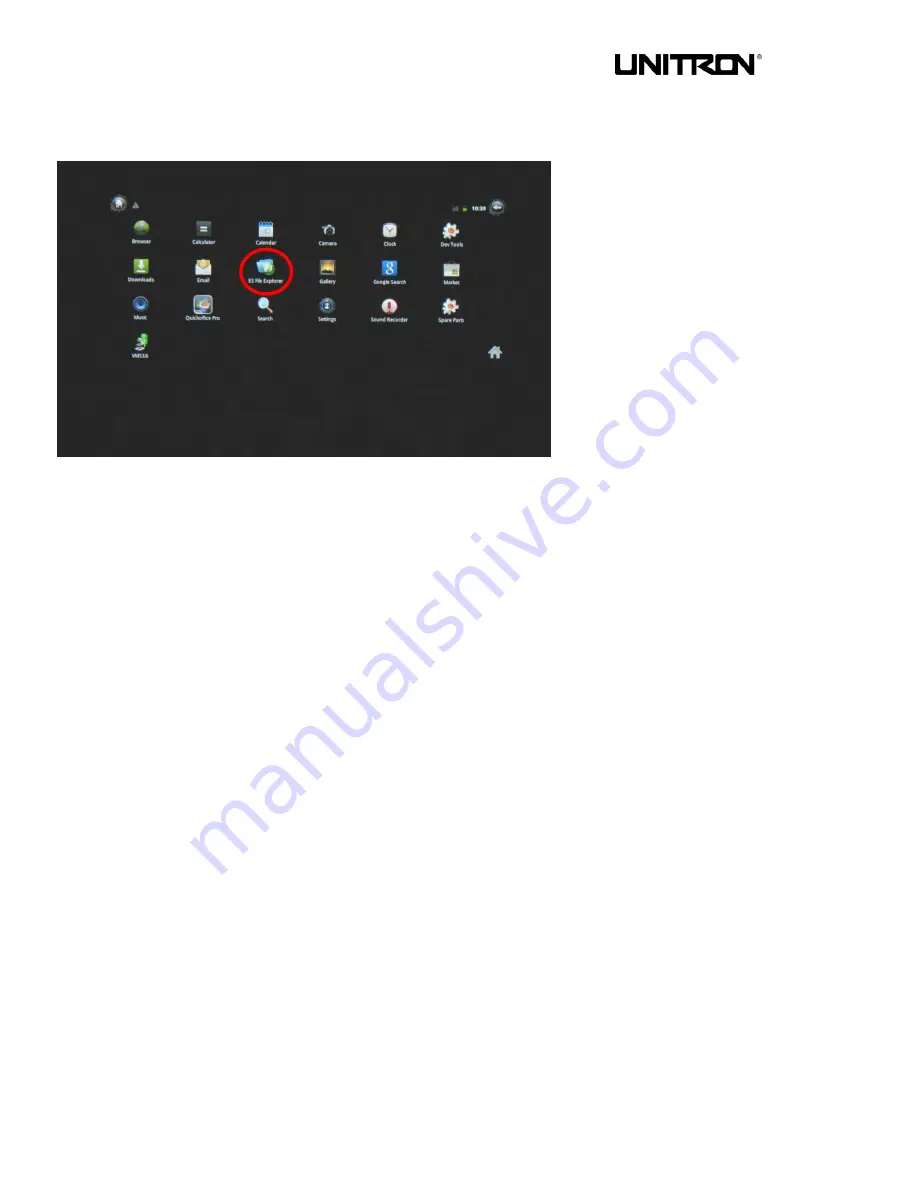
TCS
Pro
500
UNITRON
®
73 Mall Drive, Commack, NY 11725 • 631-543-2000 • www.unitronusa.com
18
File Storage
There are three was to store images and
videos on the
TCS
Pro
500
: the local
storage, the micro SD Card slot, and the
external USB Flash drive/disk storage.
ES File Explorer
: to access any of the
storage types,
TOUCH
the ES File
Explorer icon from the Applications screen
to open ES File Explorer.
DCIM
(sdcard/DCIM) folder corresponds
to the local/hard drive storage.
extsd
folder corresponds to the micro SD
card
– the micro SD card may need to be
installed in the slot for this folder to appear
in ES File Explorer.
udisk
folder corresponds to the external
USB Flash drive/disk. The USB Flash
drive may need to be connected for this
folder to appear in ES File Explorer
Refer to the
QUICK START GUIDE
for
more information on how to browse, copy,
cut, past and delete files to and from the
micro SD Card and the USB Flash drive.



































