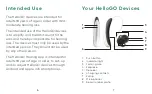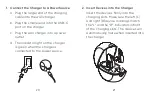10
11
Setting Up Your Devices With the
HelloGO Hearing App
1. Download the HelloGO Hearing App.
2. Create an account. If you have already
created an account online, simply log in.
3. Accept the Data Collection Agreement,
so that your anonymized data can help
improve the app.
4. Plug your charger into a power source
and put your devices into the charger.
The indicator lights should blink.
5. Take your devices out of the charger.
The indicator lights will start to blink
green to indicate they are in the pairing
state.
6. Next, you’ll be guided through the
pairing process for your devices that
will allow for:
a. Hands-free calls and wireless music,
podcasts and audiobooks streaming
b. App connectivity – control volume
and programs from your phone
If you have upgraded to Pro, the app
will automatically skip to Step 9.
7. Put on your devices following the
instructions in the app, making
sure your hands and ears are clean
before handling. Make sure to choose
the eartip size that feels the most
comfortable in your ear. Adjust the
forming wire for optimal fit. (refer to
page 25 for detailed instructions.)