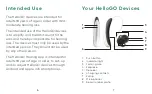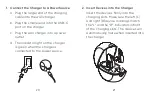24
25
5. Remove the Devices from Charger
Remove the devices from the charging
slots by gently pulling on the body of
each device. Each device will turn on as
soon as it is removed from the charger.
Do not pull the forming wires to remove
the devices from the charger as this
can damage the devices.
Hearing Looks Good
on You
Follow the instructions below for both the
left and right device.
1. Select the proper eartip size for your
ears – a set of small, medium and large
eartips are provided in your package
(medium eartips come installed on your
devices). If you’re not sure which size
you have, you can find a “S”, “M” or “L”
embossed on the inside of the eartip
wall. Make sure the eartip has a snug
fit in your ear and feels secure and
comfortable.