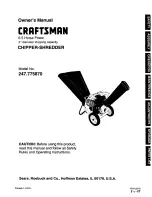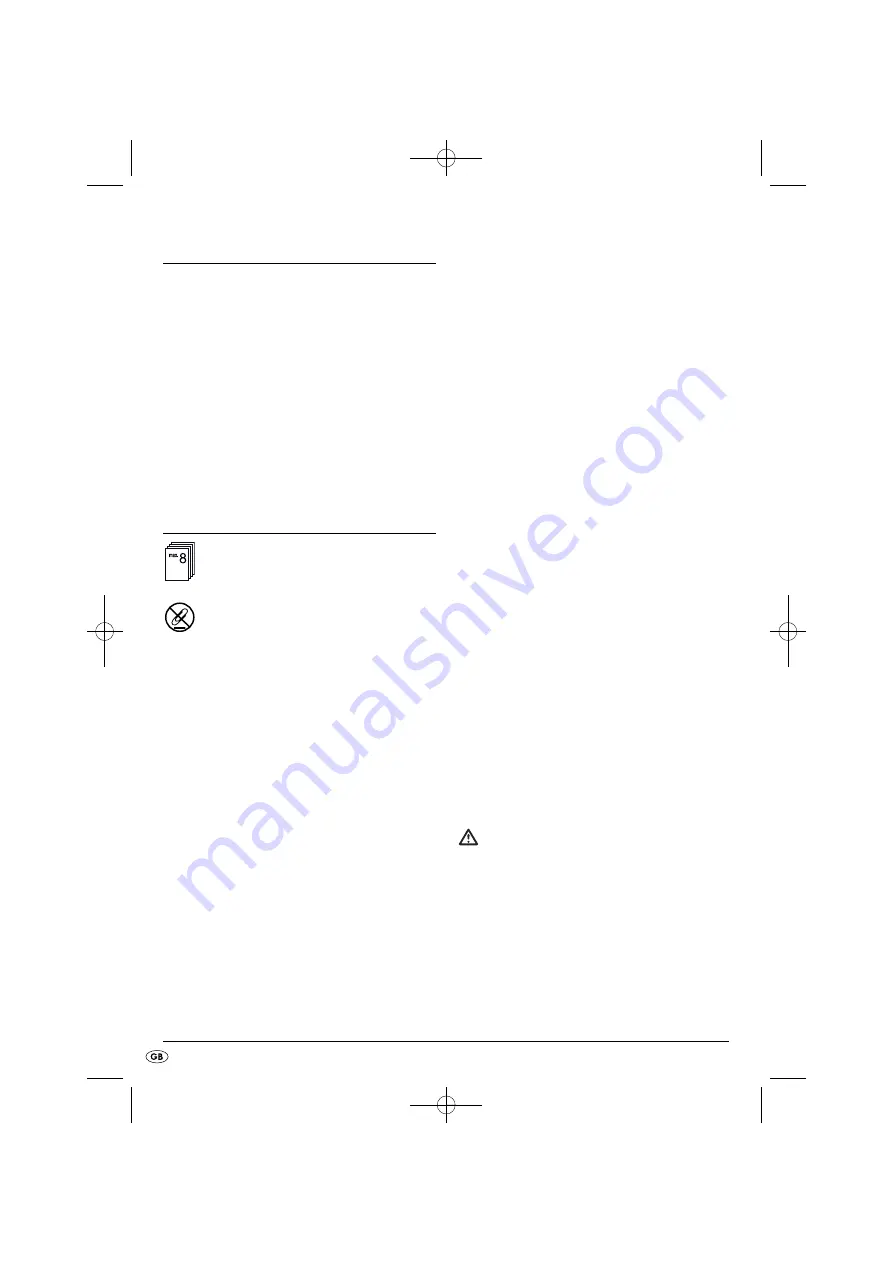
- 20 -
Commissioning
Take note:
As every paper shredder is tested
for functionality after manufacture, it could hap-
pen that paper remnants may be found in the
cutters.
• Push the small waste container
w
onto the rails
inside the large waste container
r
.
• Place the cutter attachment
q
onto the large
waste container
r
so that the mains cable sticks
out to the rear.
• Insert the plug into a mains power socket.
Operation
You can shred up to 8 sheets (80g/m
2
pa-
per) at the same time.
Caution:
Never feed paper into the cutter opening if it still
has paper clips larger than 25 mm attached.
These could damage the cutting blades.
Switching the appliance on:
• Move the switch
u
to the position "AUTO" to
start shredding.
Inserting paper:
• Insert paper from above and in portrait format
into the cutter opening for paper
y
.
The motor starts automatically and switches itself
off automatically if no further paper is inserted.
You can shred up to 8 sheets (80 g/m
2
paper) at
the same time.
Note:
Regularly remove any residue left in the
cutting blades with a suitable tool, e.g. a pair
of tweezers. Ensure that the appliance is un-
plugged before doing this!
Inserting credit cards:
• Insert the credit card from above into the middle
of the CD/credit card cutter opening
t
. You can
only shred one credit card at a time. ALWAYS insert
these into the CD/credit card cutter opening
t
with the wide side first. If you do not, the magnetic
strip will not be destroyed.
Note:
Always insert the credit card into the
middle of the CD/credit card cutter opening
t
.
Otherwise, the shredding process will not start!
Note:
If the shredding process does not start
when you insert the credit card, carefully push
the credit card further into the CD/credit card
cutter
t
opening with a flat object.
Note:
If you want to ensure that the information
on the magnetic strip is irrevocably destroyed,
insert the credit card into the middle of the cutter
opening for paper
y
.
Note that the residue will then fall into the large
waste container
r
. if necessary, empty this be-
forehand in order to keep paper and plastic
waste separate.
Inserting a CD:
Warning!
NEVER insert your finger into the central hole of
a CD when you are feeding it into the appliance.
• Insert the CD from above into the middle of the
CD/credit card cutter opening
t
. You can only
shred one CD at a time.
IB_100159_UAV220A2_LB2 03.07.2014 9:31 Uhr Seite 20
Содержание 100159
Страница 3: ...B A...
Страница 11: ...8 IB_100159_UAV220A2_LB2 03 07 2014 9 31 Uhr Seite 8...
Страница 19: ...16 IB_100159_UAV220A2_LB2 03 07 2014 9 31 Uhr Seite 16...