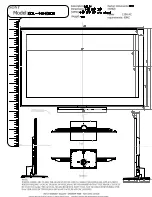UniPan-3XXX Series User Manual
15
Switches and
LED Indicators
1 x Power on/off switch (BT1/BT2/CN2/CN3)
1 x Reset (CN2)
1 x HDD LED status (CN2)
1 x Power LED status (CN1)
1 x Buzzer
External I/O port
2 x COM Ports (COM1/COM2)
2 x USB 3.0 Ports (stack)
2 x RJ45 GbE LAN Ports
1 x HDMI Port
1 x Stack audio Jack (Line out)
Watchdog Timer
Software programmable 1–255 level by Super I/O (Reserve)
Temperature
Operating: -20
℃
to 70
℃
Storage: -40
℃
to 85
℃
Humidity
10% - 90%, non-condensing, operating
Power
Consumption
12V /1.33A (Intel I3-4010U processor with 4GB DDR3L DRAM)
12V /1.33A (Intel I5-4310U processor with 4GB DDR3L DRAM)
12V /1.33A (Intel I7-4510U processor with 4GB DDR3L DRAM)
EMI/EMS
Meet CE/FCC class A
DBM-A28CAN2
2 x CAN bus
1 x SIM Card Socket
1 x mini-PCI-express slot
Содержание UniPan-3150
Страница 9: ...UniPan 3XXX Series User Manual 8 Figure 1 5 Dimensions of UniPan 3215...
Страница 17: ...UniPan 3XXX Series User Manual 16 units mm Figure 2 1 Mainboard Dimensions...
Страница 67: ...UniPan 3XXX Series User Manual 66 Step 4 Read license agreement Click Yes Step 5 Click Next to continue...
Страница 71: ...UniPan 3XXX Series User Manual 70 Step 5 Click Next to continue Step 6 Click Install to begin the installation...
Страница 81: ...UniPan 3XXX Series User Manual 80 Step 2 Select Resistive Touch Step 3 Click Next to continue...
Страница 85: ...UniPan 3XXX Series User Manual 84 Step 2 Select Projected Capacitive Step 3 Click Next to continue...
Страница 92: ...UniPan 3XXX Series User Manual 91 Step 2 Click Standard Calibration to start calibration procedure...
Страница 106: ...UniPan 3XXX Series User Manual 105 Hardware Saturn Hardware Configuration...
Страница 107: ...UniPan 3XXX Series User Manual 106 About To display information about eGalaxTouch and its version...