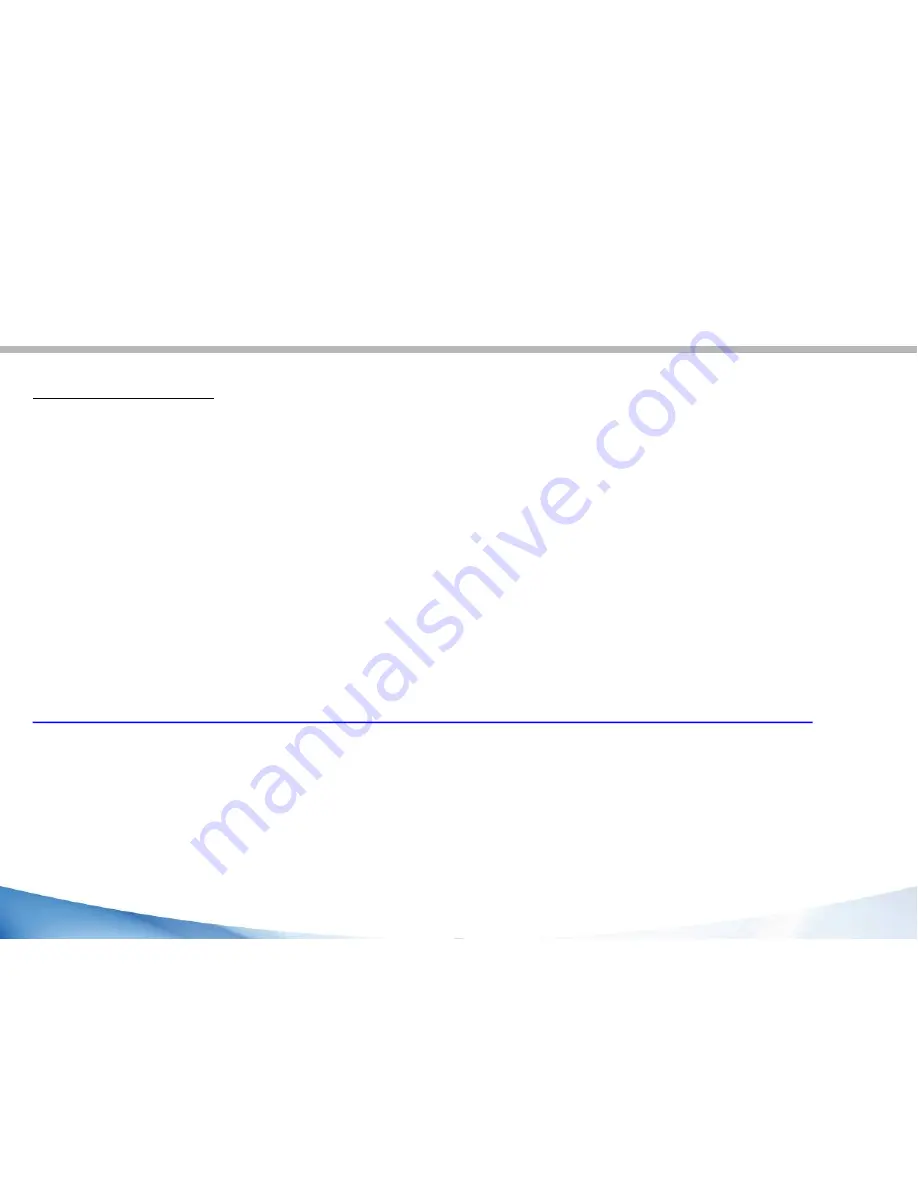
10
Microsoft account
A Microsoft account is an email address and password that you use to sign in to
Windows. It’s free and easy to set up, and you can do so with any email address you
choose, or get a new email address (for example, you can use an Outlook.com, Gmail, or
Yahoo! address for your Microsoft account.). With a Microsoft account, you can:
- get apps from the Windows Store
- back up all your important data and files using free cloud storage
- link your social networking accounts to the People app, and you’ll see
your friends’contact info and status updates in one place
For detailed information about how to use Windows 10, please visit:
http://windows.microsoft.com/en-us/windows-10/getstarted-get-to-know-windows-10
Содержание TB80
Страница 1: ...TB80 Quick StartGuide EN FR DE P 2 P 25 P 46 EN P 70 Additional Information RuggedTablet...
Страница 6: ...6 17 Rearcamera 18Hand strap fixationpoints Cord fixationpoint 19 RFIDarea 20 17 19 18 20...
Страница 8: ...8...
Страница 28: ...28 17 Cam raarri re 18Fixationdragonne Fixationcordon 19 ZoneRFID 20 17 19 18 20...
Страница 30: ...30...
Страница 50: ...50 17 R ckseitenkamera 18BefestigungHandschlaufe BefestigungStiftschnur 19 RFIDLesezone 20 17 19 18 20...
Страница 52: ...52...
Страница 68: ...TB80 Additional Information EN R...
Страница 70: ...69 Country Restriction Reason remark Russian Federation None Only for indoor applications...
Страница 76: ...75 EN 5 Ok after scan successful the result will show on the frame automatically...
Страница 77: ...76 3 2D moduleoperation 1 Use power control tool and make It power on 2 Create a text document...
Страница 84: ...83 EN open testing software will have operating instruction as below 3 1D Moduleoperation...

























