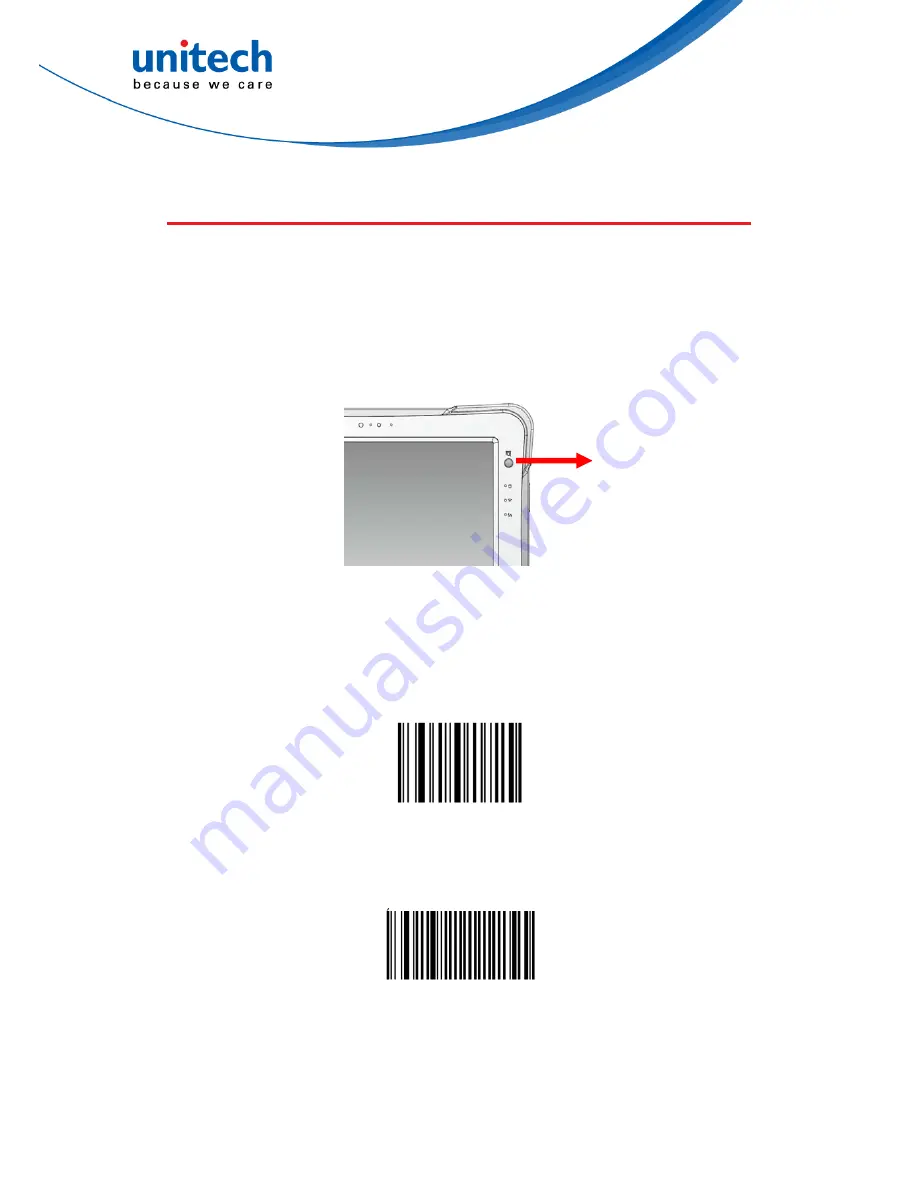
TB160 User’s Manual
2.7 Barcode Scan
Please follow the instructions below for a complete setup of specific
symbologies.
Note :
It only applies to the device which supports barcode scan.
1. Please use the trigger button to set up your 2D barcode scanner in a basic
configuration by scanning configuration barcodes.
2. Open a word processing program such as Microsoft Word or Notepad on
your host.
Trigger Button
3. Factory Default
Reset factory defaults
4. Select interface
Select interface
USB - USB cable mode - Keyboard HID
32
© 2017 unitech Electronics Co., Ltd. All rights reserved.
unitech is a registered trademark of unitech Electronics Co., Ltd.






























