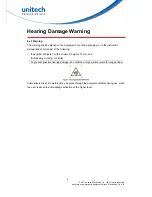TB160 User’s Manual
Chapter 1 - Overview
1.1 Package
Please make sure the following contents are in the TB160 gift box.
If something is missing or damaged, please contact your unitech
representative.
The standard package contents
TB160
Power
Adapter
Stylus
2-Point Carrying Handle
2-Point Shoulder Strap
4-Point
Handstrap
Hitch D-rings (Attaching straps)
Regulatory Compliance Statements
Quick
start
Guide
QR code card
1
© 2017 unitech Electronics Co., Ltd. All rights reserved.
unitech is a registered trademark of unitech Electronics Co., Ltd.