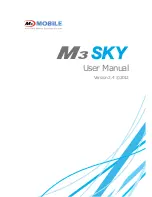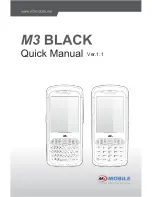2. Push up the backup battery switch
to the
“
ON position by using a tip
of a pen to turn on the backup
battery.
3. Slide and position the battery
pack, making sure the battery
contacts are aligned with the
contacts in the compartment.
4. Use your thumb to snap the
battery in place.
5. Replace the battery compartment
cover by pushing down on the
tabs and sliding them back into
place as shown.
Backup Battery
Switch
Battery
Compartment
Contacts
Plastic Tab
NOTE:
Make sure the battery compartment cover is securely closed, or you
may be unable to turn ON the terminal.
- 9 -
Содержание PA820
Страница 19: ...PA820 Product Introduction Accessory Kit PA820 Terminal USB Cable Power Adaptor Plugs Battery Hand Strap 5...
Страница 37: ...23 Scan Available AP 1 Tap Profile to scan available APs 2 Under Profile tab tap Scan for available AP...
Страница 38: ...3 You may select a desired AP to create a new profile Tap Configure 24 4 Tap Yes to create the new profile...
Страница 39: ...5 Enter the WEP key or network key Tap OK 25 Commit and Activate 1 Tap Commit to activate the setting...