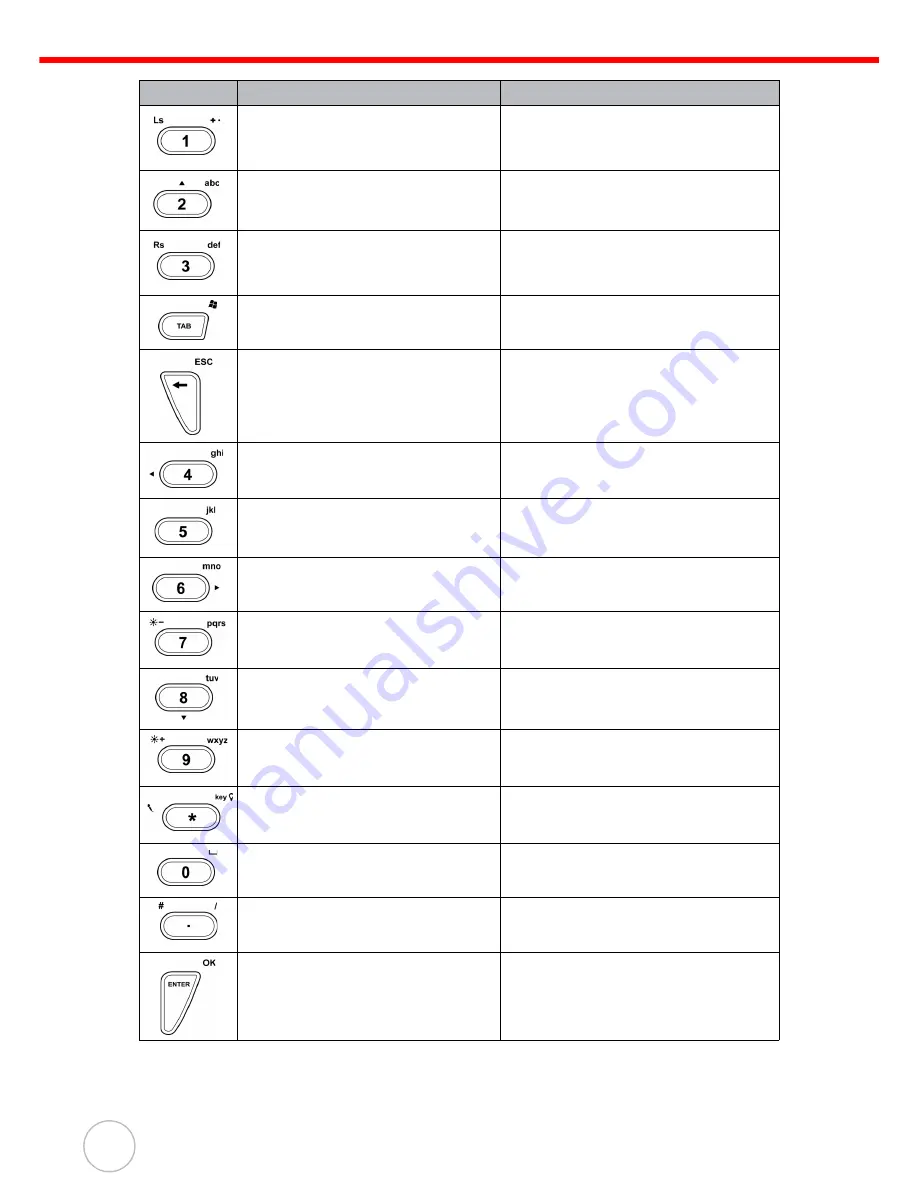
Chapter 2
Using the Hardware
16
Copyright 2008 unitech Electronics Co., Ltd. All rights reserved. unitech is a registered trademark of unitech Electronics Co., Ltd.
Number 1.
Left soft key - activates a shortcut
for the function listed on the
bottom left of the screen.
Alphanumeric 2, a, b and c.
Up navigation key.
Alphanumeric 3, d, e and f.
Right soft key - activates a shortcut
for the function listed on the
bottom right of the screen.
Tab.
Opens the Start menu.
Backspace.
Escape key.
Alphanumeric 4, g, h and i.
Left navigation key.
Alphanumeric 5, j, k and l.
—
Alphanumeric 6, m, n and o.
Right navigation key.
Alphanumeric 7, p, q, r and s.
Decreases screen brightness.
Alphanumeric 8, t, u and v.
Down navigation key.
Alphanumeric 9, w, x, y and z.
Increases screen brightness.
Asterisk.
Illuminates keypad.
Number 0 and space.
—
Period.
Pound.
Enter key.
OK.
Key
Main Function
Secondary Function










































