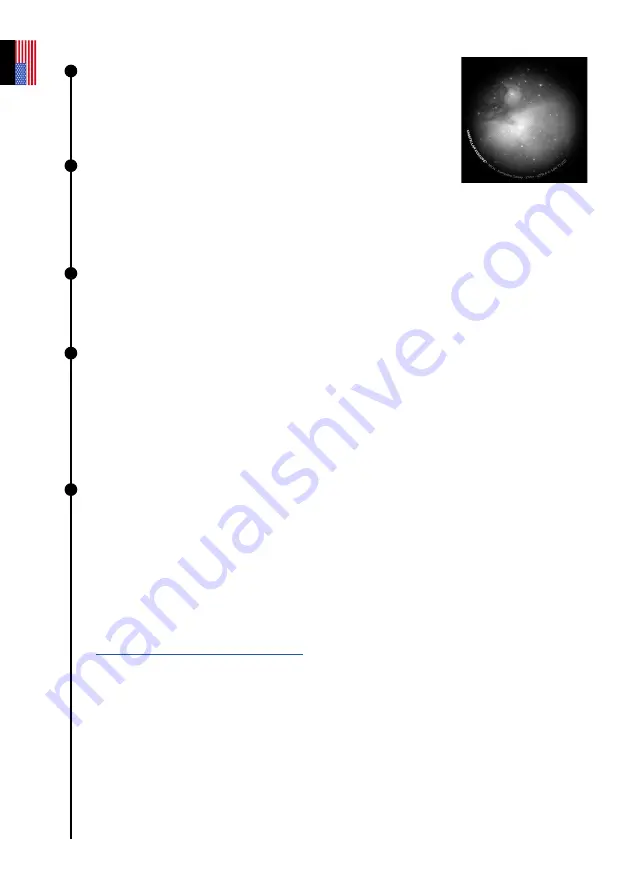
Frame
You can save images with or without frames by indicating your
preference in the app settings. The frame shows the object’s
name, its coordinates, the date, and the time.
Gain
Gain electronically increases the signal in “Live View”
mode. The lower the gain, the better the images; the higher the
gain, the brighter the image. Increasing the gain also increases noise. In other words, the
objects you see will be less bright, but they will be more distorted.
Exposure time
The exposure time is the amount of time during which the sensor is exposed to light
(between 1 ms and 4 s for a single exposure in Enhanced Vision mode).
Zoom
The zoom is set to x50, but it can be increased up to 8 times. Therefore, you can
zoom up to a maximum of x400.
A double-tap on the screen zooms in at x150. You can adjust this by swiping with two
fingers on your screen. Saving an image in “Live View” or “Enhanced Vision” mode while
zooming saves the original image, not the zoomed image.
Storing the telescope
After each observation, use your telescope’s “Store” function, available in
the “User” menu. This automatically moves it to the zenith position (i.e., the highest point in
the celestial sphere) and turns it off.
It is normal for your telescope to not be perfectly vertical when stored.
Put the telescope cover and eyepiece cover back in place before storing your telescope
in its backpack.
If you have any trouble with this procedure, please consult the troubleshooting section or visit
https://help.unistellar.com/hc/en-us
U
ser
guide
|
22
E
nglish

























