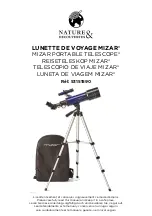Downloading and installing
the Unistellar app
The Unistellar app is your portal to the Unistellar experience and our user community.
You can use the app to:
- Control the telescope.
- Discover recommended objects with your telescope.
- Share your observations with other members of the community and see theirs.
- Keep up with the latest news and scientific discoveries related to outer space.
- Contribute to scientific discoveries by participating in our observation missions.
ACTIVATE YOUR GPS BEFORE DOWNLOADING THE APP.
Where can I find the Unisteller app?
In the Google® Play Store and the Apple® App Store (on
smartphones or tablets) by searching for Unistellar. The app lets you
control your wireless telescope over WiFi.
Minimum settings required to download the app:
• Android 6 or iOS 12 operating system
• Touch screen
• WiFi
• 140 MB available
The app is not supported on FireOS devices. If you are unable to download the app on your
smartphone, check your device’s operating system.
Update the app whenever a new version
is available in the Apple® App Store (iPhone/iPad) or Google® Play Store (Android).
The telescope creates its own WiFi
network; it does not use your home’s
WiFi/internet. No internet connection
is needed for your telescope to work.
NO INTERNET
CONNECTION
3
Did You
Know ?
Scan the QR code to watch
a video tutorial.
U
ser
guide
|
15
E
nglish