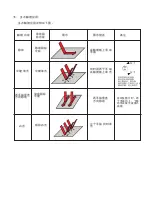Windows 7
Plug bluetooth receiver into any vacan USB port on your computor, please be patient to wait
the system recognize your device, it maybe take several minutes. When new hardware has
finished driver installation, an icon will appear in the task bar.
Right click icon of bluetooth, select “Add a Device”
An window like below will popup indicating that system is search a devie to add...
Содержание KP-810
Страница 1: ...Mini Bluetooth Keyboard User Manual Rev 2 0 Model KP 810 19BTT www iPazzPort com...
Страница 3: ...Page Up Down Touchpad Power Switch...
Страница 13: ...LED F1 F2 F10 LED LED 10 QWERTY 1 2 QWERTY 3 Google TV 5 6 7 3 3V 8 158x56x15 67 9 1 5V 3A KTV...
Страница 14: ......
Страница 16: ...1 1 1 1 2 ON LED1 LED1 1 3 1 4...
Страница 17: ...2 ScreenPen...
Страница 18: ......