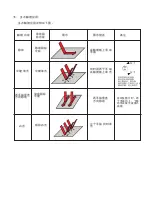该款手持蓝牙键盘是本公司在前面无线键盘触摸板系列上增加的一款新产品,继承了前
一系列产品结构简单, 小巧, 携带方便等特点, 并在此基础上增加了
LED
灯,
F1
,
F2
,
...
F10
等功能键, 集鼠标, 键盘, 以及
LED
灯等功能于一体,是当今世界上体积最小,功能最为齐全的一
款键盘,无论是会议主持, 演讲,教育培训,还是家庭电脑娱乐,拥有一款蓝牙键盘
LED
灯,会
让你轻松自如地远距离控制你的电脑。是一款真正的电脑遥控器.
作为一款新型的蓝牙键盘,采用蓝牙无线连接技术
,
遥控达
10
米半径范围
.
该蓝牙手持键盘采用
QWERTY
式键盘布局
,
包含了标准键盘所有常用功能键和字符键
,
方便实用
该产品的触摸板采用电容感应式触摸板
,
为你提供准确的鼠标指针定位
.
与分体式鼠标
一样的方便使用
,
亦可进行多媒体会议或演讲手写标注
.
一
,
特点与规格
:
1.
蓝牙连接;
2
.
QWERTY
键盘布局
3
.
TV
热键
5
. 支持多国语言
6
. 支持多点触摸和滚动条
7
. 工作电压:
3
.
3V
8.
造型小巧
, 158x56x15
毫米
/
重量
:67
克
9
. 电源:
1
.
5V
3A
干电池
二
.
应用领域
该款蓝牙键盘是目前世界上外形尺寸最小的键盘鼠标一体化电脑无线输入设备,有效地解决了
无线操作电脑以及当市场上的键盘和鼠标体积过大的问题。在电脑以及电脑娱乐日益发达
的今天,该蓝牙键盘触摸板有着广泛的应用。
■
家庭娱乐:通过该蓝牙键盘,用户可以远离电脑,坐在沙发上,轻轻移动你的手指就可
以进行网页浏览,网络电影播放,中英文输入以及网上聊天,游戏。
■
多媒体教育培训以及演讲:该产品外形小巧,携带方便,对于配合大屏幕和大投影仪使用的
多媒体教学
,
该款手持式无线键盘触摸板可以让教学培训讲师,演讲人员远离你的电脑, 走下
讲台和你的听众亲切交流,互动,创造一个良好的氛围.使你的演讲和培训生动有趣。
■
本产品作为一款电脑遥控器,还可以应用在车载电脑,电脑控制的大型设备维修,
KTV
点
歌系统等
Содержание KP-810
Страница 1: ...Mini Bluetooth Keyboard User Manual Rev 2 0 Model KP 810 19BTT www iPazzPort com...
Страница 3: ...Page Up Down Touchpad Power Switch...
Страница 13: ...LED F1 F2 F10 LED LED 10 QWERTY 1 2 QWERTY 3 Google TV 5 6 7 3 3V 8 158x56x15 67 9 1 5V 3A KTV...
Страница 14: ......
Страница 16: ...1 1 1 1 2 ON LED1 LED1 1 3 1 4...
Страница 17: ...2 ScreenPen...
Страница 18: ......