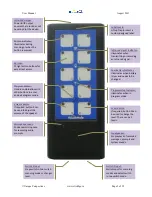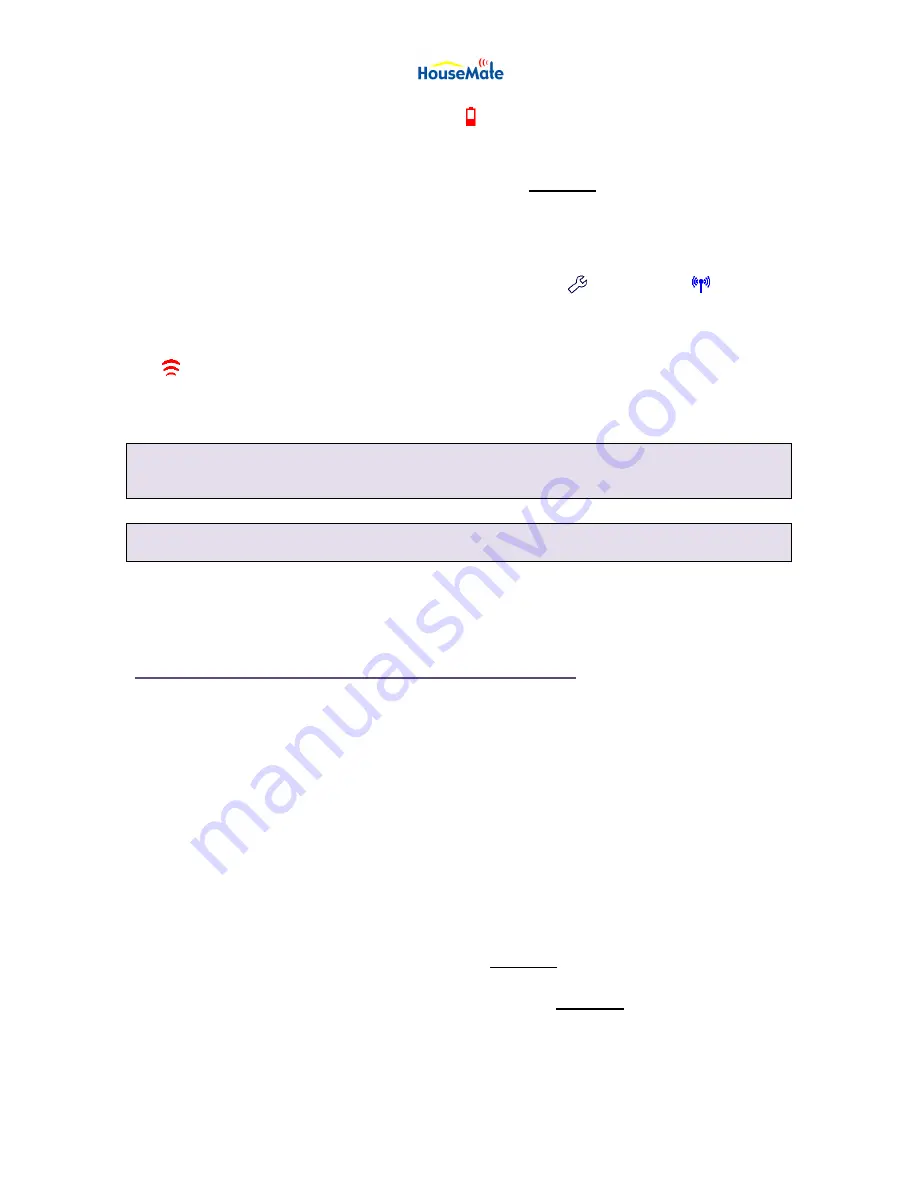
User Manual
August 2011
©Unique Perspectives
www.click2go.ie
Page 12 of 35
In this mode the low battery indicator,
,
is used to indicate that recording is
in progress.
7. Now, let go the button on the Infra-red control followed by the button on the
HouseMate.
8. Repeat this procedure a second time from step 5 for confirmation.
9. You can now leave program mode by pressing the
button. The symbol
should stop flashing.
10. Now, test the button you just recorded on by pressing it. You should see the
symbol illuminate. This indicates that the Infra-red command is being
transmitted. Confirm that the device receiving the command (i.e. the TV, DVD
etc) operates as expected (i.e. Volume Up, P etc).
Tip:
You can record an Infra-red command for more than one button before leaving program
mode. When you have finished step 8 above repeat from step 5 for the next button you want to
record on.
Note:
HouseMate switches itself off after 1 minute if no buttons are pressed. If auditory feedback
is enabled you will hear the power-off sound.
5.2 Recording a series of InfraRed commands (Macro)
To record a series of Infra-red commands or Macro.
HouseMate allows you to record a series of Infra-red commands on a single
button. HouseMate records in real-time meaning that the Infra-red commands
and the pauses in-between them are recorded into memory. Each button has 20
seconds record time and this makes it possible to create long sequences of
commands.
A good use of this feature is to record a series of Volume Up commands. When
the user presses the button, or selects it in a scanning mode, HouseMate begins
transmitting the sequence of Volume Up commands. The user can stop the
sequence by pressing the button or switch a second time.
1. Select program mode and then press Button 1.
(see page 10)
2. Button 1 and 2 should be flashing. Now press Button 2. This selects
macro
record mode.