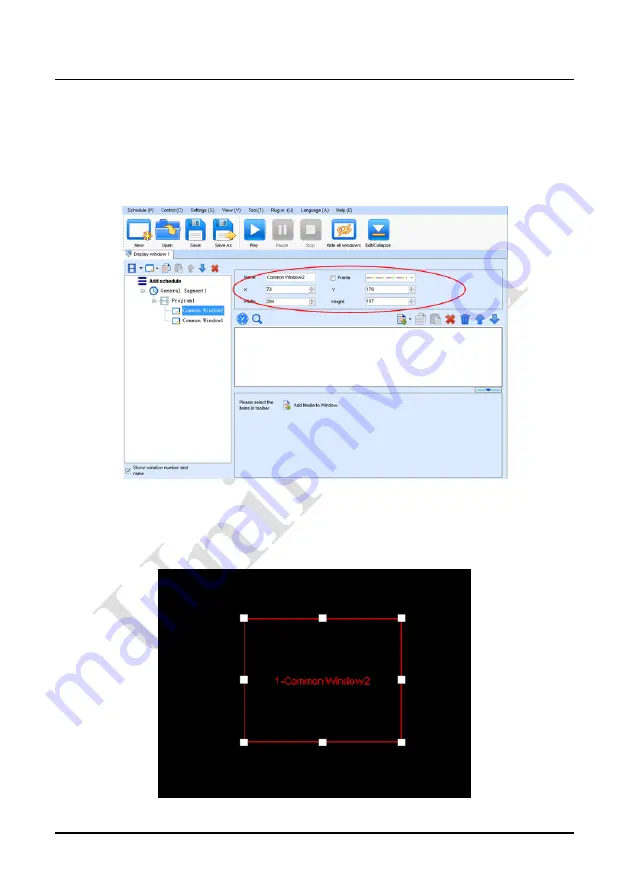
Chapter
4
LED Display Playing Setting
43
2) Setting the location and size of the display window
The location and size of the new window is generated randomly and can be adjusted
based on actual conditions by using either of the following two methods:
a) Directly specify the new location and size in the setting pane, as shown in Figure
4-13:
Figure 4-13 Setting the Window Size
b) Click the display window on the screen and adjust its size by using the mouse, as
shown in Figure 4-14:
Figure 4-14 Adjusting the Window Size Using the Mouse






























