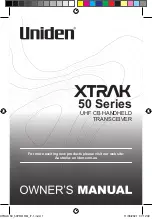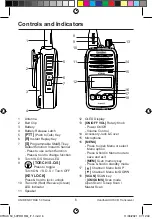15
Operation
UNIDEN XTRAK 50 Series
Handheld UHF-CB Transceiver
To Transmit and Receive
The XTRAK uses the UHF-CB Channels. For your reference a list of the
available channels and corresponding frequencies is printed on page 35 -
page 37.
The maximum RF transmit power of the XTRAK is 5 Watts.
To switch between 5 Watts (Hi) and 1 Watt (Lo) power:
1. Press
[MENU]
.
01 TX Power
is the first option.
2. Press
[MENU]
again.The setting displays at the current level.
3. Press
[ ]
or
[
]
to select a power level setting.
4. Press & hold
[MENU]
to store the setting and exit menu mode.
To Transmit and Receive:
1. Before you transmit, listen for activity on the selected channel.
2. When the channel is clear, press and hold the
[PTT]
to transmit.
While
[PTT]
is pressed the transmit/receive LED lights up red and the
TX
icon displays.
Hold the radio with microphone approximately five cms in front of
your mouth with the antenna at approximately 45° angle away from
your head. Speak in a clear, normal conversational voice.
3. When you have finished speaking, release the
[PTT]
and listen for a
response. The transmit/received LED turns off and the
TX
icon
disappears from the display.
When a transmission is being received by your radio the transmit/
receive LED lights up green and the
RX
icon and current EQL level icon
displays.
XTRAK 50_50PRO OM_r7.1.indd 15
XTRAK 50_50PRO OM_r7.1.indd 15
11/06/2021 07:12:40
11/06/2021 07:12:40