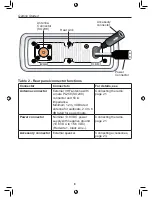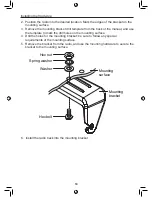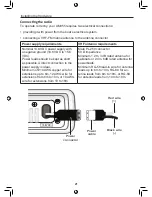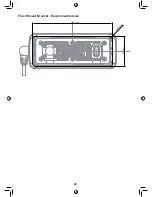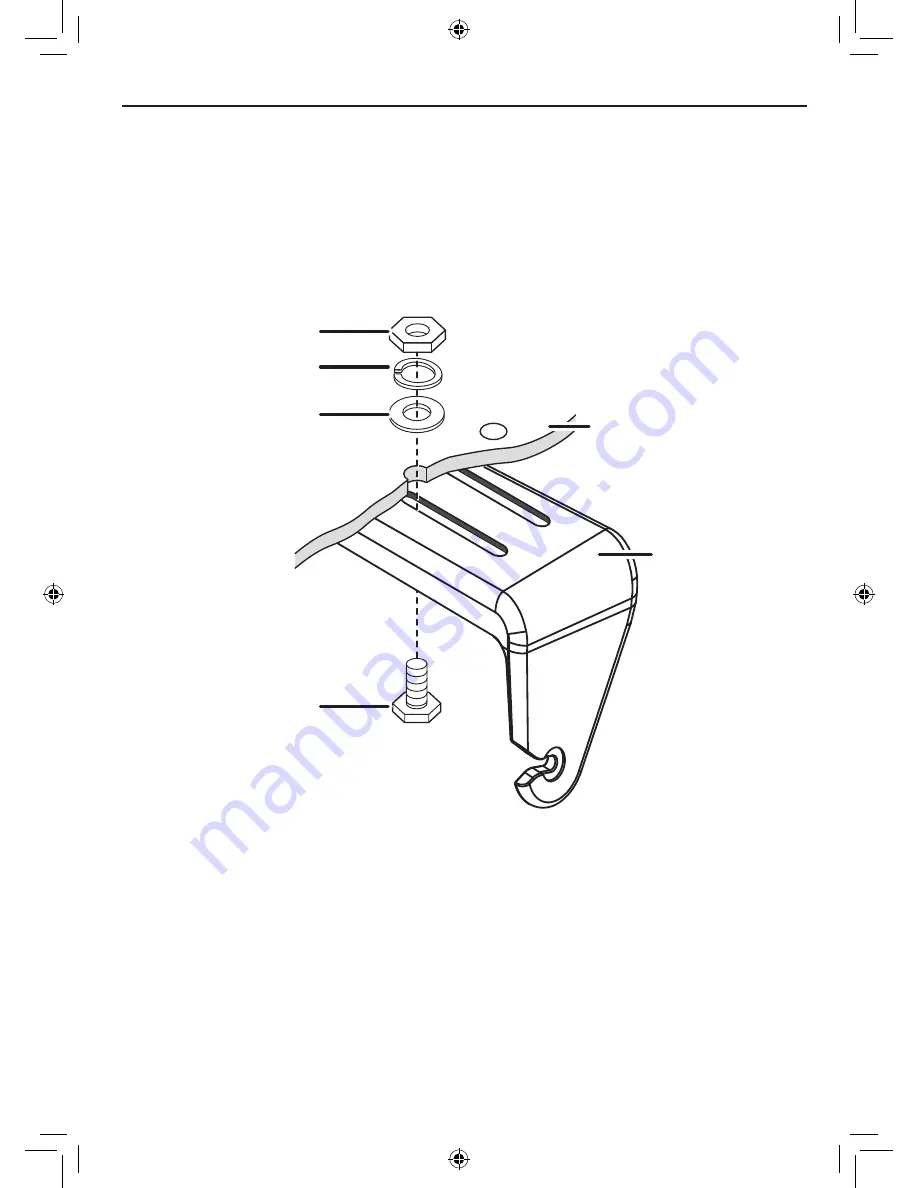
19
Installing the Hardware
Hex bolt
Washer
Spring washer
Hex nut
Mounting
bracket
Mounting
surface
6. Install the radio back into the mounting bracket.
2. Position the radio into the desired location. Mark the edges of the bracket on the
mounting surface.
3. Remove the mounting bracket drill template from the back of the manual, and use
the template to mark the drill holes on the mounting surface.
4. Drill the holes for the mounting bracket; be sure to follow any special
requirements of the mounting surface.
5. Remove the bracket from the radio, and use the mounting hardware to secure the
bracket to the mounting surface.
Содержание UM355
Страница 28: ...28 Flush Mount Bracket Recommended size ...
Страница 38: ...38 ...
Страница 39: ...39 ...
Страница 40: ... 2014 Uniden Australia Pty Limited Printed in Vietnam U01UT651ZZZ 0 ...