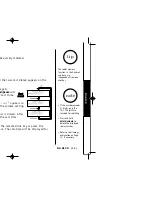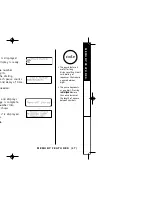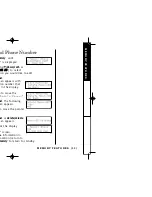[ 29 ]
GETTING
M E M O R Y F E AT U R E S
MEMOR
Y FEA
TURES
For example, to enter U
Un
niid
deen
n:
1) Pick up the handset. Press and hold
memory
.
2) Enter a two-digit number or press
▲
/up/intcm
,
▼
/down/conf.
to select a memor y
location number.
3) Press
select/channel
.
4) Press
8
twice.
5) Press
6
five times.
6) Press
4
six times.
7) Press
3
four times, then press
#/
s
to move the cursor to the right.
8) Press
3
five times.
9) Press
6
five times.
10) When f inished, Press
select/channel
.
To continue to store the telephone number, proceed to step 6 on page 27.
W
Wiitth
h tth
hee b
baassee
1) Press
memory
.
2) Enter the number you wish to store.
3) Press
memory
. Enter the memor y location number (
0
0
-
9
9
) on the keypad.
A conf irmation tone indicates the number is stored.
note
If the next character uses the same number key, you must press
# /
s
to move the cursor
over. Other wise the next time you press the number key, it changes the character that was
previously set.
TRU3466 ENG 8/8/01 12:18 PM Page 29
Содержание TRU3466
Страница 1: ...E R S M A N U A L T R U 3 46 6 ...
Страница 2: ......
Страница 3: ...uniden com ...
Страница 52: ......
Страница 53: ... 49 ...
Страница 54: ......
Страница 56: ...N G A U N I D E N C O R D L E S S P H O N E ...