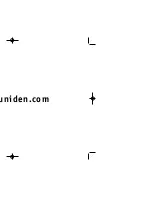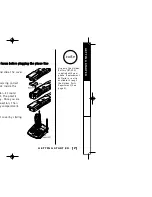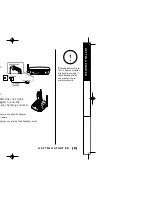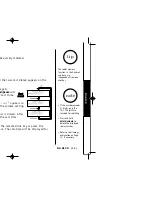[ 7 ]
G E T T I N G S TA R T E D
[ 7 ]
B
B.. IIn
nssttaallll tth
hee b
baatttteerryy p
paacckk
CCh
haarrg
gee tth
hee b
baatttteerryy p
paacckk ffo
orr aatt lleeaasstt 1
15
5--2
20
0 h
ho
ou
urrss b
beeffo
orree p
pllu
ug
gg
giin
ng
g tth
hee p
ph
ho
on
nee lliin
nee
iin
ntto
o yyo
ou
urr p
ph
ho
on
nee..
1) Press in on the batter y cover release and slide the cover
down until it comes of f.
2) Connect the batter y pack connector observing correct
polarity (black and red wires) to the jack inside the
batter y compar tment.
Do not exer t any force on this connection. It could
cause damage to the batter y or handset. The plastic
connector will f it together only one way. Once you are
cer tain that you have made a good connection, then
inser t the batter y pack into the batter y compar tment.
Do not pinch the wires.
3) Securely close the batter y compar tment cover by sliding
it up until it snaps into place.
4) Place the handset in the base unit.
GETTING ST
ARTED
note
Use only the Uniden
Batter y (BT-800)
supplied with your
phone. Replacement
batteries are also
available through
the Uniden Par ts
Depar tment (See
page 5).
TRU3466 ENG 8/8/01 12:18 PM Page 7
Содержание TRU3466
Страница 1: ...E R S M A N U A L T R U 3 46 6 ...
Страница 2: ......
Страница 3: ...uniden com ...
Страница 52: ......
Страница 53: ... 49 ...
Страница 54: ......
Страница 56: ...N G A U N I D E N C O R D L E S S P H O N E ...