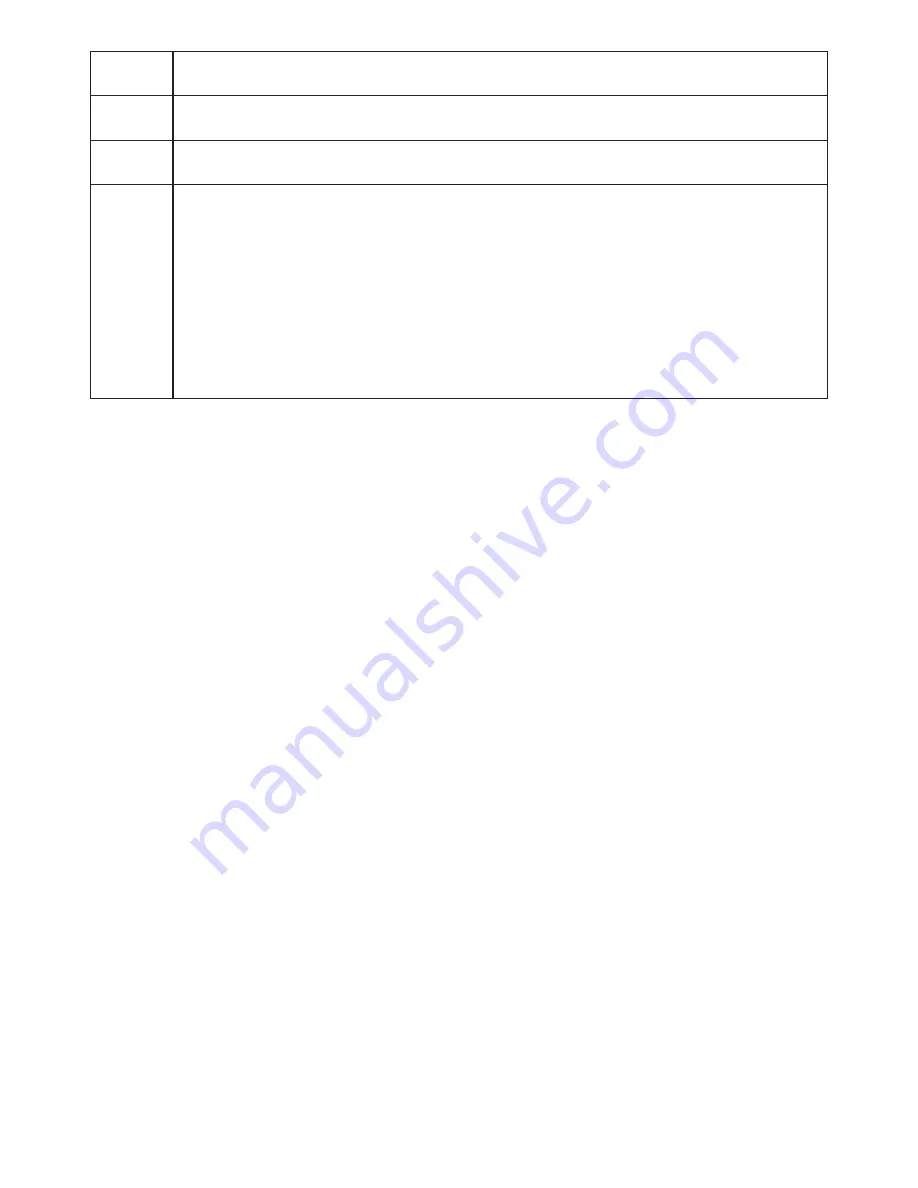
14
_______ From
Channel Setting/Channel Grouping/Tour
(right column), set up
Tour Groups
if
desired (see page 29).
_______
Check and adjust camera images for focus and field of view in
Preview
(see page
31).
_______ From
Preview,
set up
PTZ Presets
(page 31),
Cruise
(page 32 if applicable), and
Pattern
(page 33 if applicable).
_______
Set individual camera settings for each channel if desired (see page 33):
Other areas to set up include but are not limited to:
• Motion Detection (From
Channel Setting/Channel Parameter/Motion
top tab,
"Motion Detection Only Recording Setup" on page 18
• Privacy Mask (From
Channel Setting/Channel Parameter/Privacy Mask
tab,
• page 37)
• Snapshot Parameters (From
Channel Setting/Channel Parameter/Snapshot
Parameters
tab, page 36)
• Video Tampering (From
Channel Setting/Channel Parameter, Video Tampering
tab, page 38





























