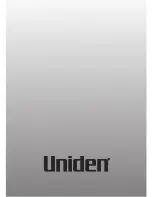9
In the on-hook state, press or key to scroll and review the numbers.
Pre-dialing
In the on-hook state, key in the desired number.
Press or pick up the handset to dial out the number.
Redial
Press or pick up the handset and press REDIAL to dial out the last
dialled number.
CID list
Review
Delete
In the on-hook state, while reviewing the CID list and when the desired
number is displayed, press DEL, the number will be deleted.
While reviewing, if you press and hold DEL, the entire CID list will be
deleted.
In the on-hook state, press or key to review the CID list and select
a desired number. Then press or pick up the handset, and the number
will be dialled out.
Call
In the on-hook state, press OUT to view the dialled number list. You can
either press OUT or use the or keys to scroll through the list.
Dialled Number List
Review
Delete
In the on-hook state, press OUT to view the dialled number list. Scroll
through the list to get to the desired number. Press DEL and the number
will be deleted. Or press and hold DEL for 3 seconds, all the numbers will
be deleted.
In the on-hook state, press OUT to view the dialled number list. Then press
or pick up the handset, and the number shown on the LCD will be
dialled out.
Call
The unit saves the information for the last 66 received calls to the CID list.
The unit saves the information for the last 20 dialed numbers in the list.