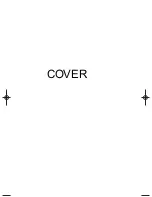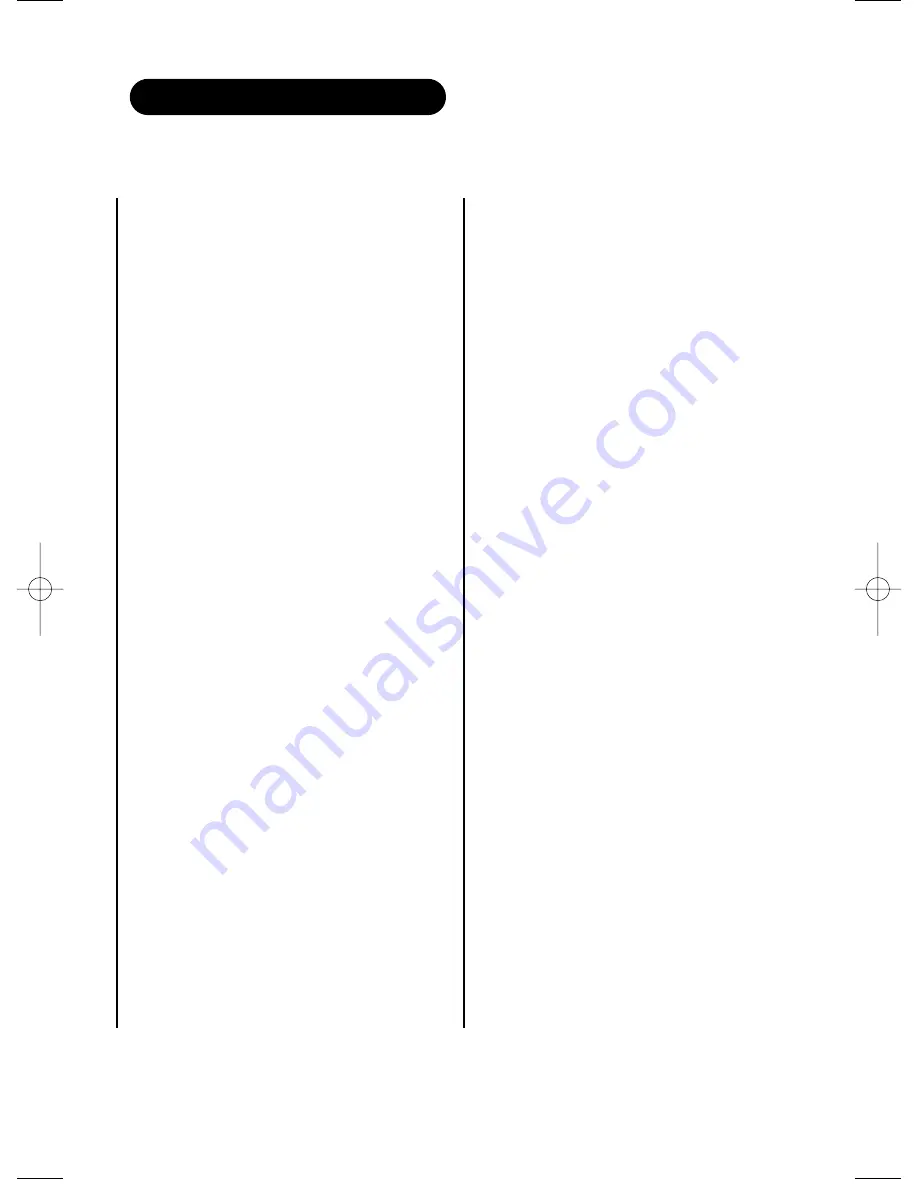
12
The following list contains common “10-Codes” used by CB radio operators for
faster communication and better understanding.
Code Meaning
10-1
Received poorly
10-2
Receiving well
10-3
Stop transmitting
10-4
OK, message received
10-5
Relay message
10-6
Busy, stand by
10-7
Out of service, leaving air
10-8
In service, subject to call
10-9
Repeat message
10-10
Transmission completed,
standing by
10-11
Talking too rapidly
10-12
Visitors present
10-13
Advise Weather/
Road conditions
10-16
Make pickup at
10-17
Urgent business
10-18
Anything for us?
10-19
Nothing for you, return
to base
10-20
My location is
10-21
Call by telephone
10-22
Report in person to
10-23
Stand by
10-24
Completed last assignment
10-25
Can you contact
10-26
Disregard last information
10-27
I am moving to channel
10-28
Identify your station
10-29
Time is up for contact
10-30
Does not conform to
FCC rules
10-32
I will give you a
radio check
10-33
EMERGENCY TRAFFIC
10-34
Trouble at this station
Code Meaning
10-35
Confidential information
10-36
Correct time is
10-37
Wrecker needed at
10-38
Ambulance needed at
10-39
Your message is delivered
10-41
Please turn to channel
10-42
Traffic accident at
10-43
Traffic tie up at
10-44
I have a message for you
10-45
All units within range
please report
10-50
Break channel
10-60
What is next
message number
10-62
Unable to copy, use phone
10-63
Net directed to
10-64
Net clear
10-65
Awaiting your next
message/assignment
10-67
All units comply
10-70
Fire at
10-71
Proceed with transmission
in sequence
10-77
Negative contact
10-81
Reserve hotel room for
10-82
Reserve room for
10-84
My telephone number is
10-85
My address is
10-91
Talk closer to microphone
10-93
Check my frequency on
this channel
10-94
Please give me a
long count
10-99
Mission completed, all
units secure
10-200 Police needed at
R
Ra
ad
diio
o C
Co
od
dee D
Deeffiin
niittiio
on
nss
Grant LT.qxd 3/31/99 10:03 AM Page 12
Содержание Grant LT
Страница 1: ...COVER ...
Страница 17: ...back cover ...