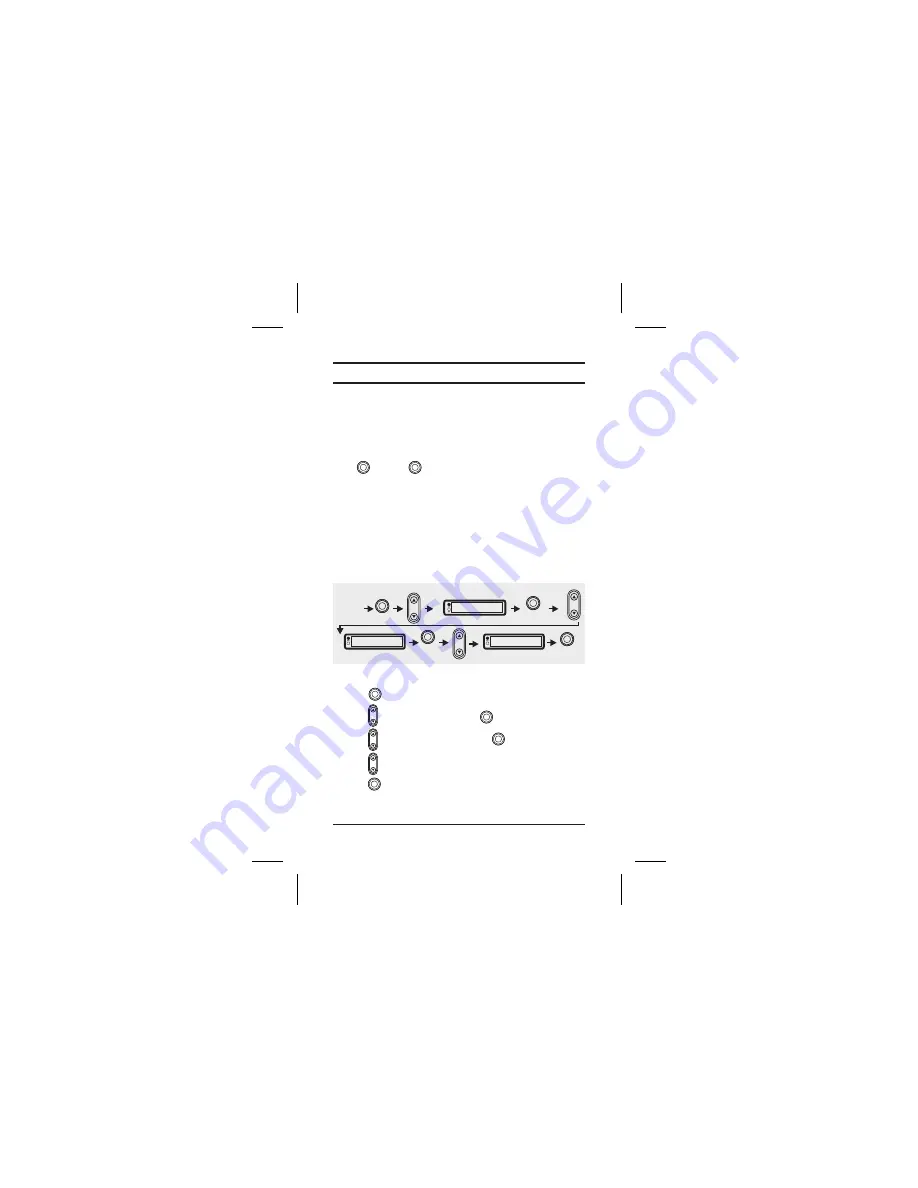
OPTIONS
DIMMER
BAUD RATE
You can select the brightness of the LED display (MID, HIGH or LOW)
for you enter the Options-Dimmer menu.
As a SHORTCUT, do the following:
Press
and
buttons at the same time to rotate
through the 3 dimmer states.
Release the buttons when at the desired state.
NAVI
DISPLAY
The Baud rate selection allows you to choose a setting for when
communicating (via serial cable) to a PC or Laptop for downloading
updates.
The GPS301 uses the NMEA format for downloading data.
1. Press
2. Scroll
to
and press
3. Scroll
to
and press
4. Scroll
to desired Baud rate setting (9600bps or 4800bps).
5. Press
to confirm.
MENU.
SELECT.
SELECT.
SELECT
Options
Baud Rate
OPERATION FLOW
PRESS
Options
MENU
SELECT
Baud Rat
18
SELECT
9600bps
SELECT
Содержание GPS 301
Страница 1: ...GPS 301 GLOBAL POSITIONING SYSTEM...
Страница 27: ...OPTIONS 22...
Страница 31: ......
Страница 32: ...Printed in China USZZ01077ZA...
























