NAVIGATION
NAVIGATE TO CITY OR SUBURB
You may select a city or suburb to navigate to.
Your GPS301 contains an extensive list of cities and suburbs in Australia
and NZ for you to choose from.
1. Press
NAVI to navigation menu.
2. Scroll
to
, Press
SELECT.
3. Scroll
to desired state.
Press
SELECT, Scroll to desired City and press
SELECT
(Press and
hold for fast scrolling).
4.
appears and navigation mode begins.
City
Selected
EXIT NAVIGATE
1. To exit from navigate mode press
2. Scroll to
and press
NAVI
SELECT.
Off
OPERATION FLOW
PRESS
NAVIGATE
L
city
Example
SELECT
manly
Example
SELECT
OPERATION FLOW
PRESS
NAVI
L
City
Example
SELECT
NSW
Example
SELECT
13
Manly
SELECT
Содержание GPS 301
Страница 1: ...GPS 301 GLOBAL POSITIONING SYSTEM Get other manuals https www bkmanuals com...
Страница 27: ...OPTIONS 22 Get other manuals https www bkmanuals com...
Страница 31: ...Get other manuals https www bkmanuals com...
Страница 32: ...Printed in China USZZ01077ZA Get other manuals https www bkmanuals com...