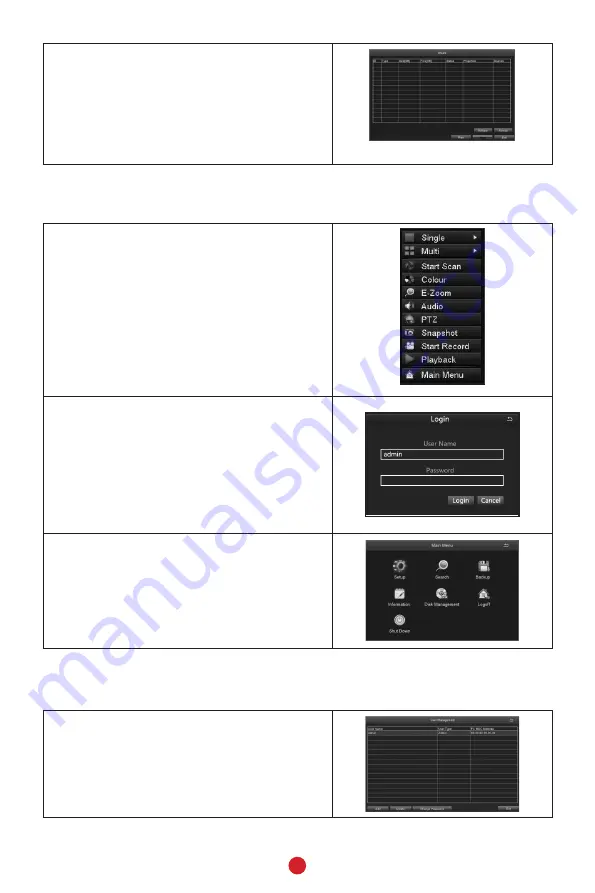
7
5. The last Wizard screen displays storage
status. Review the information and then
click
Finish
to save the Wizard setting.
Live video displays.
LOGIN
You need to log into the system to continue setting it up.
1. Right-click on any Live View screen; a
menu shortcut screen displays.
2. Select
Main Menu
; the Login dialogue
box displays. The user name,
admin
, is
already entered. There is no password
required so select
Login
(set a password
after you log in).
NOTE: Uniden strongly recommends that
you set a password for your system.
3. The
Main Menu
screen displays.
SET PASSWORD
1. From the
Main Menu
screen, select
Setup>Users
. The
User Management
screen displays.















